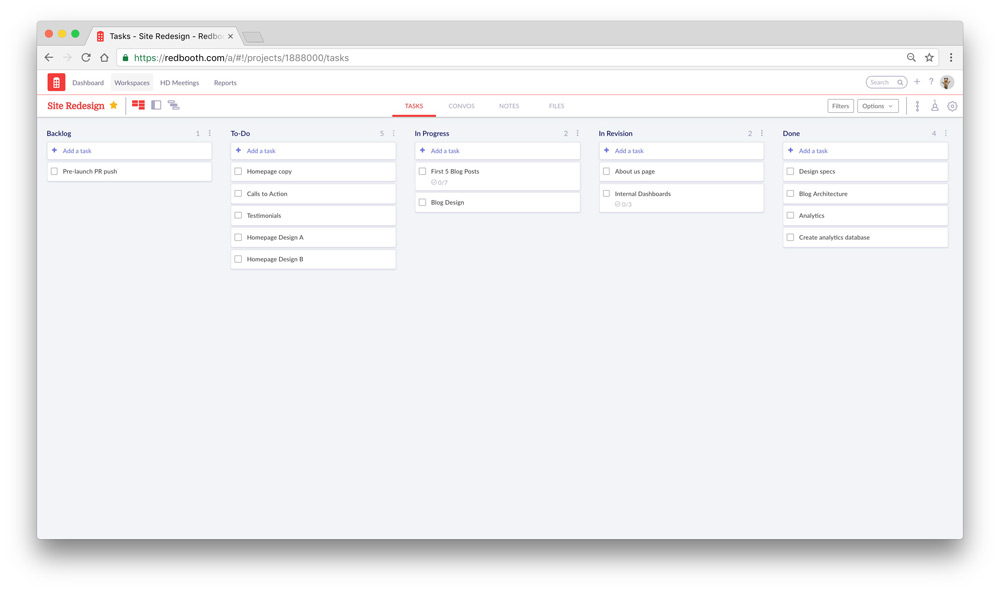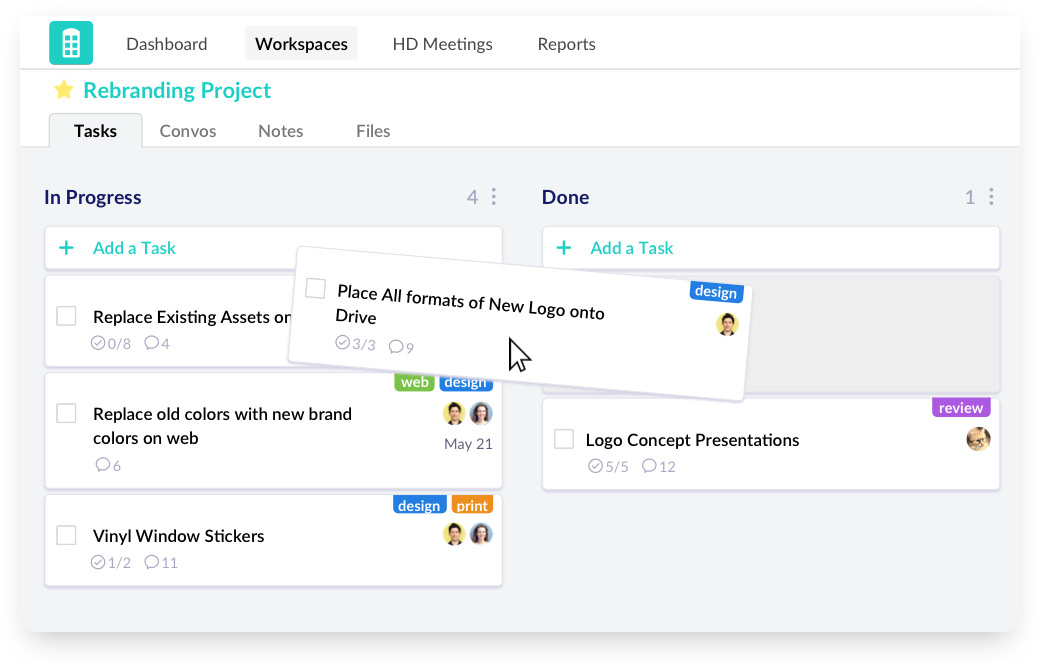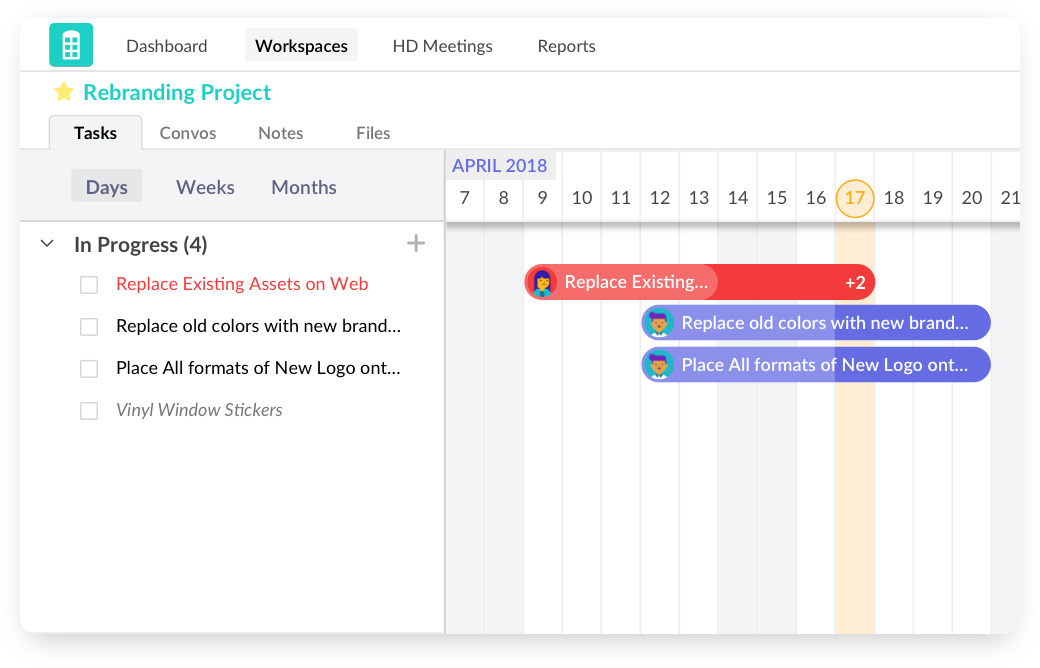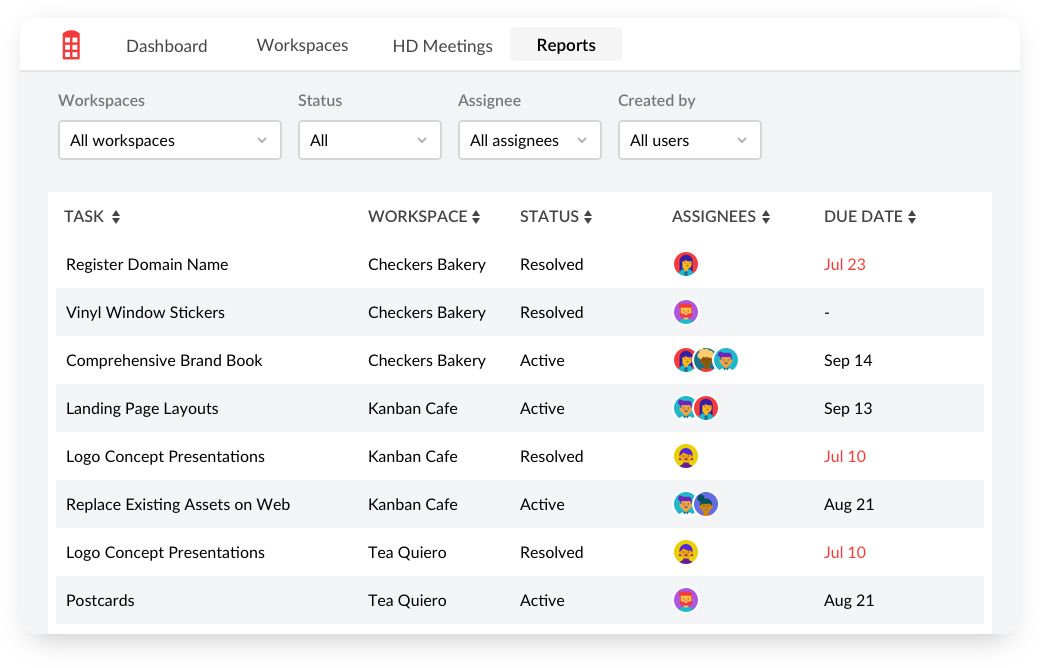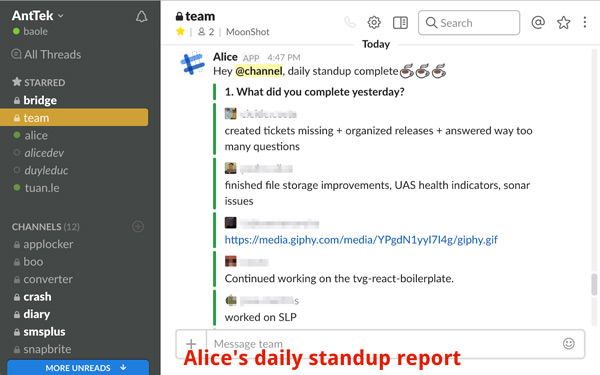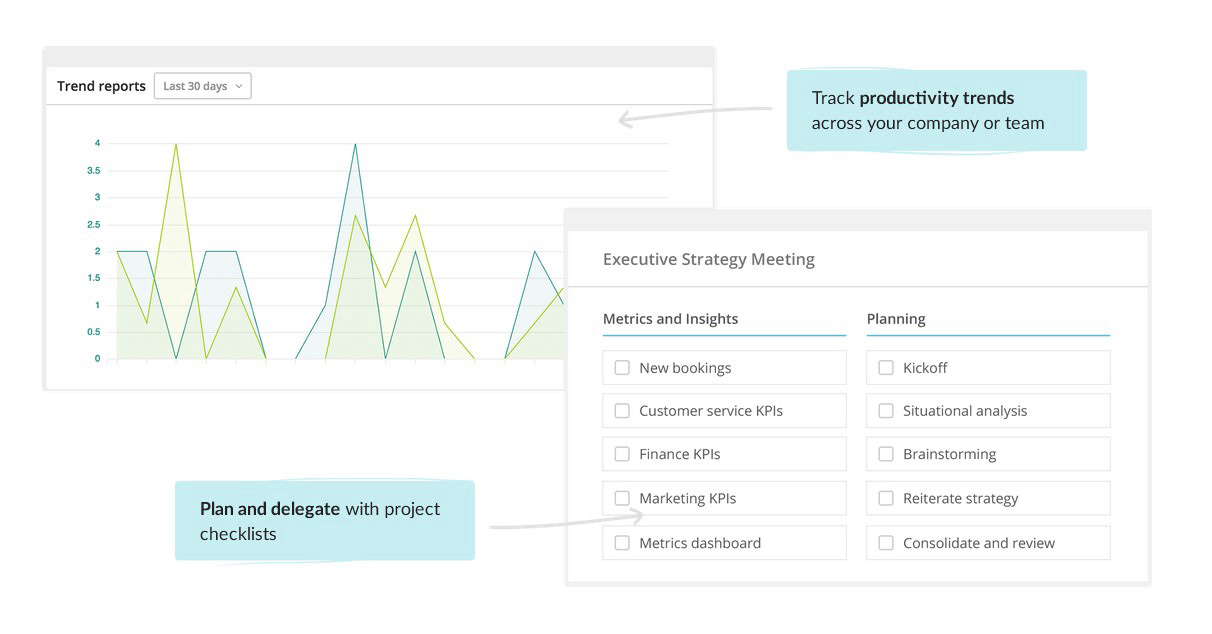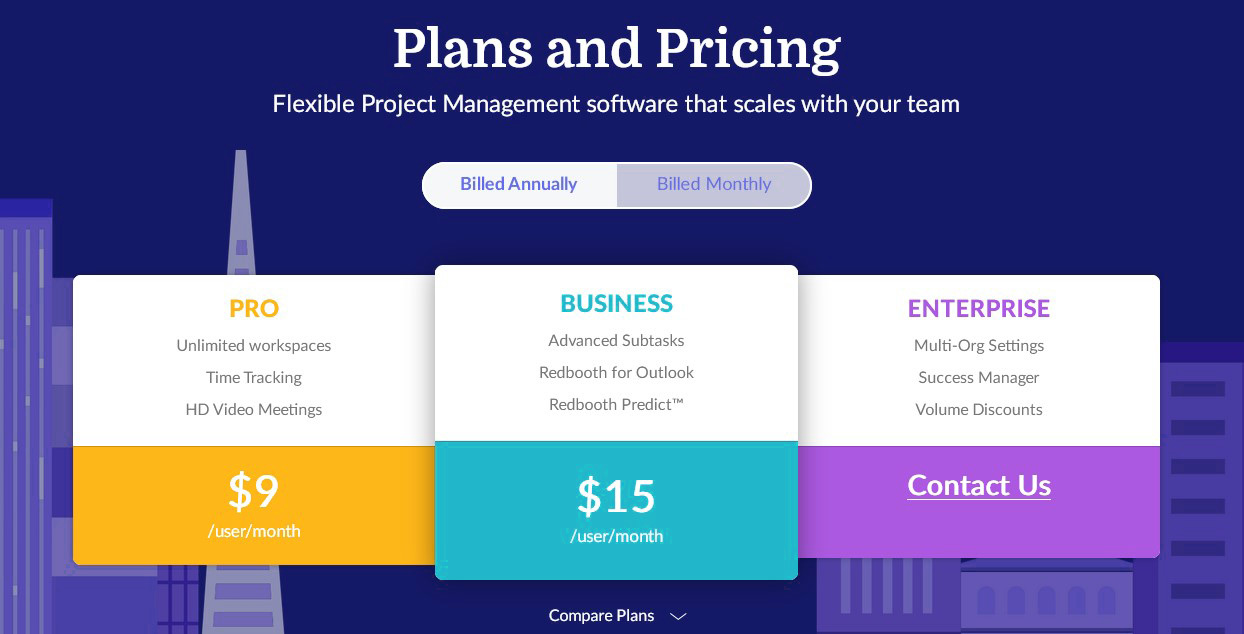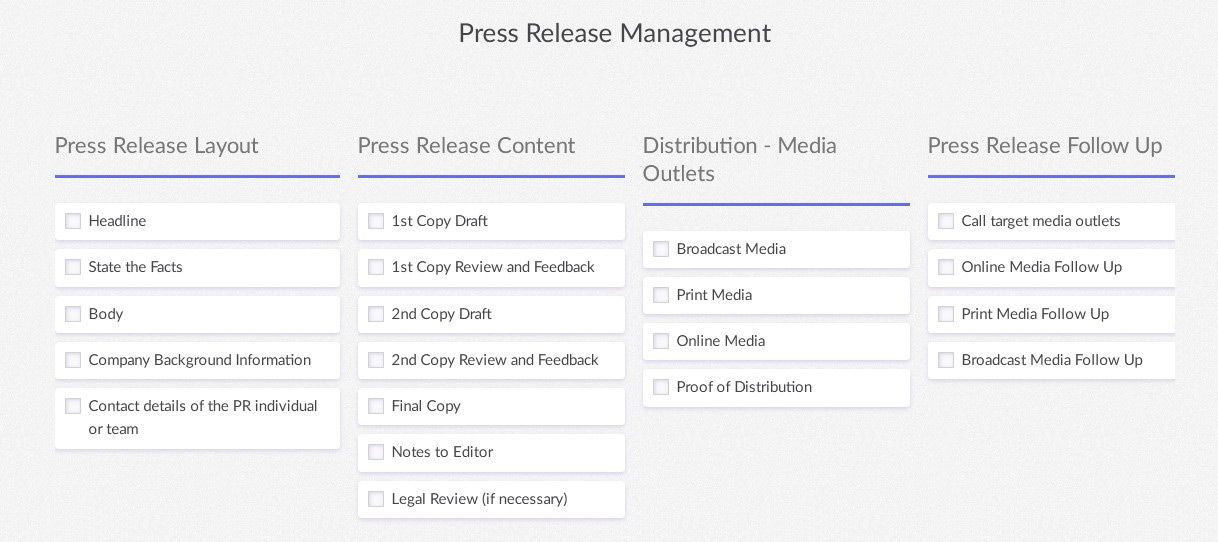Redbooth Review: Pros & Cons
Pros & Cons of Redbooth
Pros
Easy to set up.
Simple & clean interface.
Good for task management.
Good communication features.
Cons
Unreliable mobile app.
Limited file storage.
Less frequent updates.
Lacks advanced features.
Redbooth's Standout Features
Intuitive and User-Friendly Interface: Redbooth shines with its clean, intuitive interface. Unlike many project management tools that come with a steep learning curve, Redbooth is designed for ease of use. From my experience testing dozens of similar tools, Redbooth stands out at such a level that most newcomers can get the hang of it in less than an hour.
Unlike more complex tools like Microsoft Project, Redbooth’s clean dashboard resembles an email client, making it accessible and easy to manage tasks without extensive training. This ease of use is a significant advantage for small and medium-sized teams looking for a quick start. Setting up Redbooth is straightforward, which is a significant plus. Many users appreciate the minimal setup time and the fact that the tool is immediately ready for action. This simplicity contrasts with the setup process for tools like Jira, which can be more complicated and time-consuming. Redbooth’s easy setup allows teams to focus on their work rather than on software configuration.
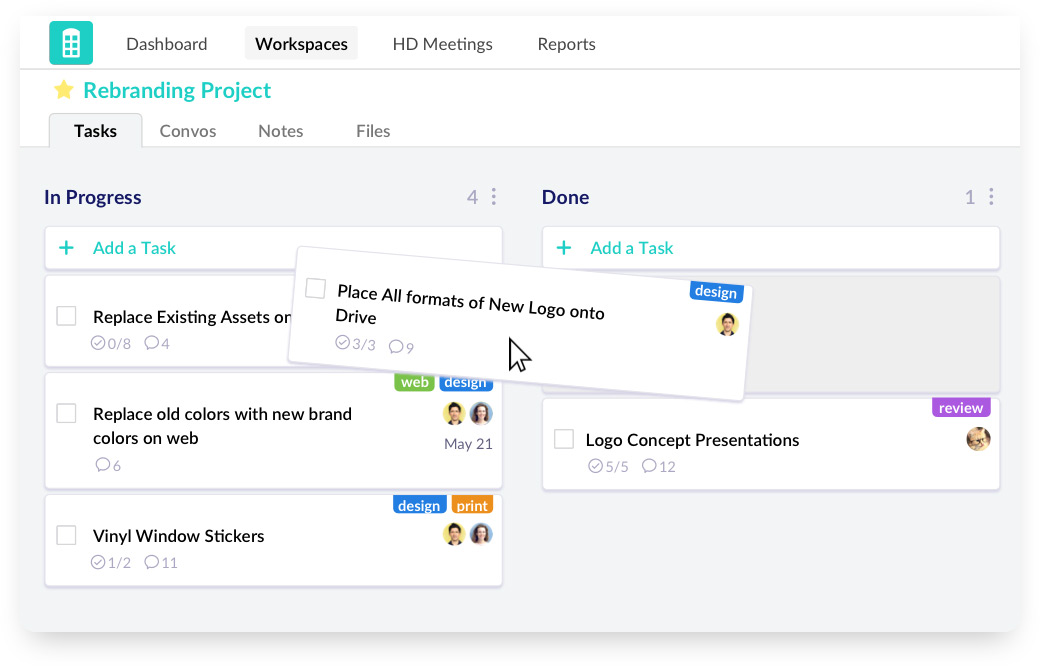
Redbooth offers comprehensive collaboration tools that facilitate team communication and coordination. Features such as workspaces for different teams and HD video meetings ensure that everyone stays connected and organized. This makes Redbooth a solid alternative to platforms like Paymo or TrackingTime, which may require additional tools to achieve the same level of collaboration. Just as a telephone booth provides a dedicated space for private conversations, Redbooth’s workspaces allow teams to focus on their specific projects without distractions, creating a clean and organized environment. The built-in HD video meetings are like stepping into a booth for a direct, uninterrupted call, simplifying face-to-face communication by keeping everything within one platform. This integrated approach mirrors the convenience of a telephone booth, where all necessary tools for effective communication are within arm's reach, ensuring seamless collaboration and efficient project management.

Redbooth excels in task management, making it an ideal tool for teams looking to stay organized and productive. Here are some key features that make Redbooth stand out:
- Efficient Task Assignment and Tracking: Redbooth simplifies task management by allowing users to assign tasks to team members and track their progress easily. Each task can be assigned with specific deadlines and priorities, ensuring that everyone knows what needs to be done and when. From my experience testing dozens of similar tools, Redbooth’s task assignment feature is particularly intuitive. Compared to tools like Trello, where task assignments can sometimes feel cumbersome, Redbooth offers a straightforward and efficient process.
- Tagging and Prioritization: One of Redbooth’s important features is its tagging system. Users can add different tags to tasks, making prioritizing and organizing work easier. This flexibility is crucial for managing multiple projects simultaneously. For instance, tasks can be tagged by priority level, project phase, or department, allowing team members to quickly identify and focus on what’s most important.
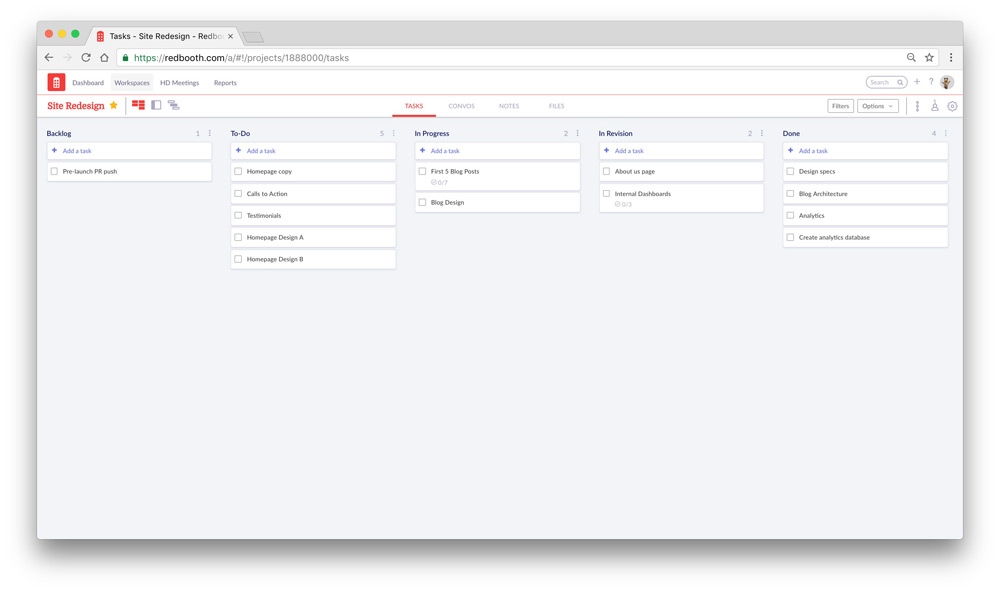
Who Benefits Most from Redbooth
Startups and Small Businesses: Startups often require a project management tool that's easy to learn and quick to set up. Redbooth’s intuitive interface allows team members to get up to speed fast without extensive training. This is ideal for startups that need to focus on growth and innovation rather than getting bogged down by complicated software.
Remote Teams: Companies with remote teams need effective collaboration tools to ensure seamless communication and coordination. Redbooth’s comprehensive collaboration features, including HD video meetings and dedicated workspaces, make it easier for remote teams to stay connected and organized. This setup reduces the need for multiple communication tools, streamlining workflow and improving productivity.
Consulting Firms: Consulting companies often manage multiple clients and projects simultaneously, making effective communication and collaboration crucial. Redbooth’s workspaces allow consultants to organize their projects by client, ensuring all team members can access relevant information. The HD video meetings feature supports regular check-ins and virtual meetings with clients, fostering clear and consistent communication.
What Users Love About Redbooth
Many users appreciate Redbooth for its good task management and project management capabilities. One user mentioned that "task management is easy," allowing them to assign tasks, track progress, and prioritize effectively using tags. This aligns with my experience, where Redbooth's tagging system stood out for keeping projects organized. Users have highlighted its ability to keep everyone on track, a crucial aspect of any project management tool. Comparatively, tools like Trello and Asana offer similar features, but Redbooth's simplicity and effectiveness in handling small to medium projects make it a favorite for many.
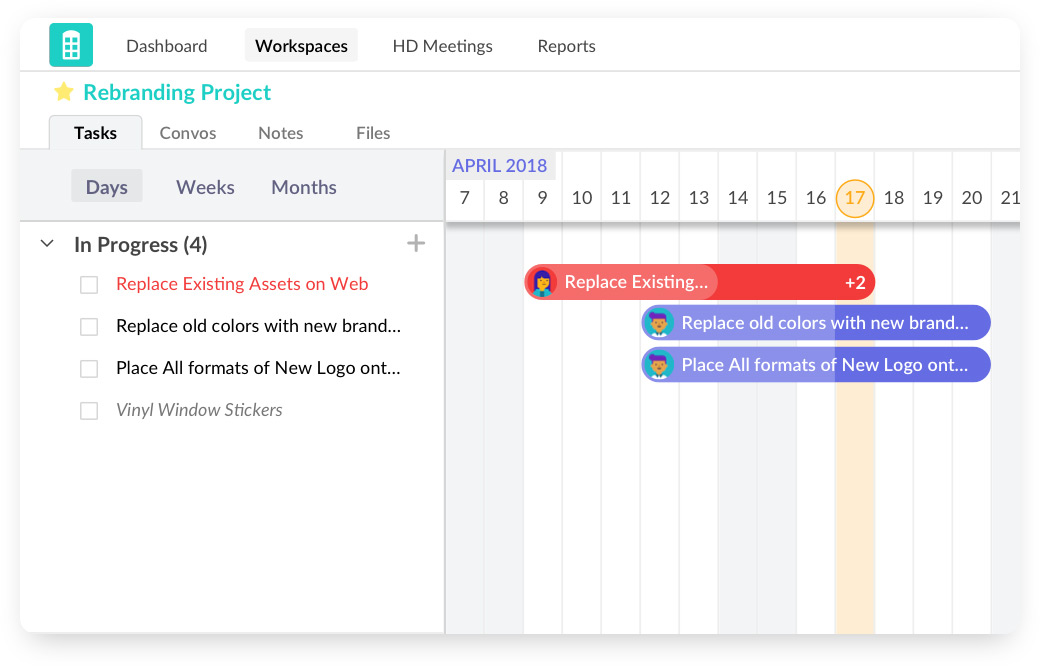
From the hundreds of user reviews scanned, a recurring theme is Redbooth's user-friendliness. The clean UI and intuitive design mean that even those new to project management software can get started quickly. This contrasts with tools like Microsoft Project, which often require more time to learn.
Integration and collaboration features are another aspect users love about Redbooth. The platform supports synchronization with external tools like Google Drive, making uploading and downloading files easy. One user mentioned, "I like the way information is automatically inserted into different report formats and views," which simplifies the reporting process. This seamless integration helps teams collaborate more effectively than other tools requiring additional plugins or manual data entry.
Users also praise Redbooth's visual appeal. The charts and lists designs are clean and easy on the eyes, making them pleasant to use daily. One user said, "I like the colors and basic designs," which helps quickly distinguish different tasks and information panels. This aesthetic appeal and functional clarity enhance the user experience, setting Redbooth apart from more utilitarian-looking tools like Jira.
Lastly, the collaboration features in Redbooth are frequently mentioned in reviews. Users can create different workspaces, have HD meetings, and utilize the dashboard to check tasks easily. These features make Redbooth a well-rounded tool for team collaboration and project management, similar to Basecamp’s collaborative environment but with a stronger focus on task and project management.
Top Complaints About Redbooth
The consensus on the Redbooth mobile app from user reviews is overwhelmingly negative. Users consistently report that the app crashes frequently and is unstable. Many have attempted to fix the issue by uninstalling and reinstalling the app, but this has not resolved the problems. Common complaints include uploaded file previews being grayed out, app crashes when downloading files, and persistent notification badges that require force-stopping the app to remove. Moreover, users have experienced significant frustrations with logging in, often getting stuck on the "Almost there" screen or encountering errors during sign-up and account verification. Even though the desktop version of Redbooth works well, the mobile app's unreliability is a major hindrance to effective workflow management. The mobile app's inability to consistently perform basic functions such as logging in, viewing tasks, attaching files, and receiving notifications makes it unsuitable for project management, with many users considering switching to other solutions due to these persistent issues.
Compared to ClickUp and Monday, Redbooth's file storage capacity seems inadequate. ClickUp, for instance, offers unlimited storage on its Business and Enterprise plans, which is a huge advantage for teams working with large files. Even ClickUp's lower-tier plans provide a more generous storage capacity compared to Redbooth. Asana also outshines Redbooth in this aspect. Asana does not impose a strict file storage limit but instead allows users to attach files up to 100MB. For video editing companies or any teams that require substantial storage for large media files, Redbooth's limited storage capacity can pose significant problems. These teams often need to upload and share large video files regularly, and a 2GB storage limit would quickly be exhausted. This restriction forces users to find external storage solutions, which can disrupt workflows and add unnecessary complexity. In contrast, ClickUp’s unlimited storage on higher-tier plans and Asana’s flexible integration with cloud storage services provide a much more accommodating environment for media-heavy projects.
Besides storage, users also find Redbooth's overall feature set lacking, especially when managing more complex projects. "For development and complex projects, it can be somehow limited. Integrations with third-party apps are somehow limited," one user mentioned. While beneficial for small teams or straightforward tasks, this simplicity becomes a significant disadvantage for larger teams or more intricate projects. Many users noted that Redbooth lacks advanced features such as detailed reporting, custom workflows, and comprehensive integrations, which are often essential for complex project management.
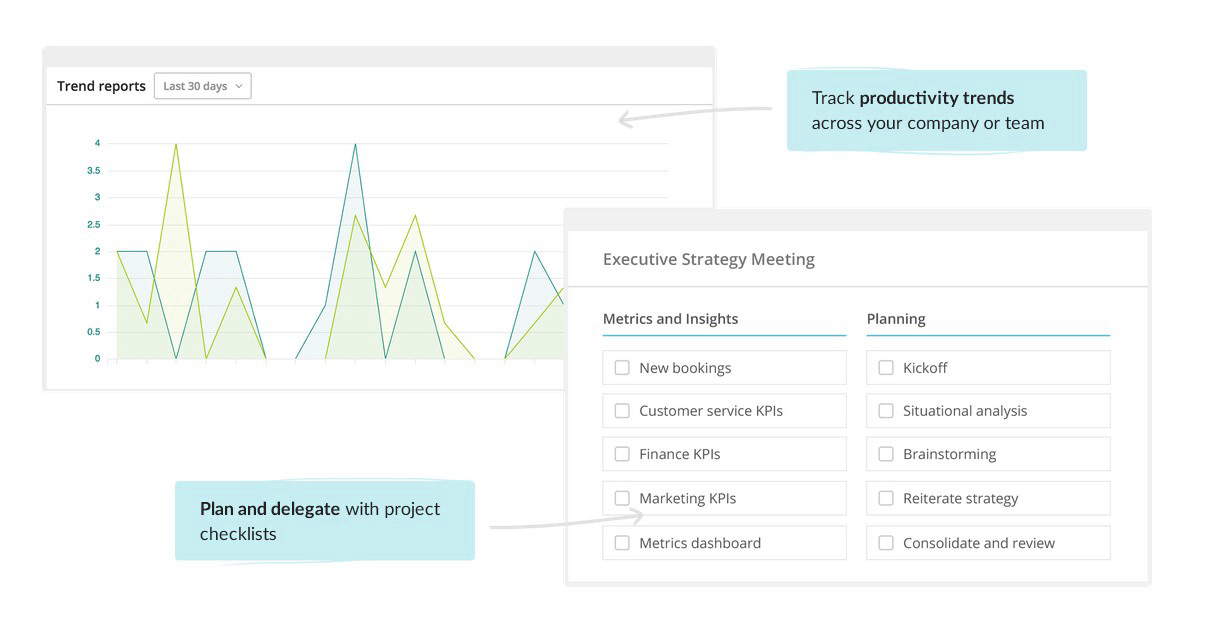
Calendar and notification issues are other frequent complaints. Users have expressed frustration with the limited calendar view options. "We really need the ability to view tasks on a calendar that are only under a specific tag," one user mentioned. The lack of effective notifications for task status changes also causes confusion. I experienced this firsthand during my hands-on testing. When tasks were resolved but later needed further work, the assignees weren't notified, leading to missed updates and delays.
Customer support is another area in which Redbooth receives criticism. Many users have found the support lacking. One reviewer stated, "Customer Support was almost non-existent. Whenever I had an issue or question it was a major undertaking to get help." This is particularly frustrating when combined with the technical issues some users experience, such as occasional server crashes or being locked out of their accounts. Compared to other tools like Paymo, which has a reputation for responsive customer service, Redbooth falls behind.
Redbooth vs. The Competition
Redbooth, Basecamp, and Monday emphasize collaboration with features like integrated chat, message boards, and HD video meetings. While Paymo excels in time tracking and invoicing, Redbooth offers better overall project management and collaboration tools. Scoro is suited for large corporations with complex needs but lacks the ease of use and quick setup that Redbooth provides.
Redbooth and Basecamp are both recognized for their ease of use. Basecamp’s clean, user-friendly interface makes it accessible for teams that want to avoid a steep learning curve. However, Basecamp lacks advanced project management features like Gantt charts and subtasks, areas where Redbooth’s task management system shines with its tagging and prioritization capabilities.
Redbooth excels in some areas where Asana falls short: in team collaboration, offering more flexible task assignments and better-integrated communication tools like HD video meetings. While Asana is more visually appealing and offers higher customization, Redbooth’s straightforward task management and collaboration features provide a more seamless experience for teams.
Podio offers unmatched flexibility and customization, allowing users to create customized workspaces and workflows. It is ideal for businesses with unique needs that require tailored project management systems. However, Podio can be complex to set up, and performance issues such as slow load times and occasional crashes can be frustrating. Redbooth provides a more user-friendly experience with quicker setup and fewer performance issues. Its integrated collaboration tools and intuitive task management make it a better choice for teams that need a reliable and efficient project management tool without extensive customization needs.
Scoro targets large enterprises with its comprehensive suite of features, including detailed financial tracking and robust security measures. It is ideal for corporate users who need extensive functionality and high security. However, Scoro's complexity and higher cost can be a barrier for smaller teams. Redbooth, with its focus on ease of use and effective collaboration, offers a more accessible solution for small—to medium-sized teams. Its task management and communication features are easier to use than Scoro's more complex and feature-rich environment.
Freedcamp is notable for its affordability. It offers a robust free tier with unlimited users, projects, and storage, making it ideal for budget-conscious individuals, freelancers, and small teams. While not as budget-friendly as Freedcamp, Redbooth provides a more polished and intuitive interface and better mobile functionality. Its focus on collaboration and task management makes it a superior choice for teams needing more advanced features and reliable mobile access.
Price and Cost Comparison
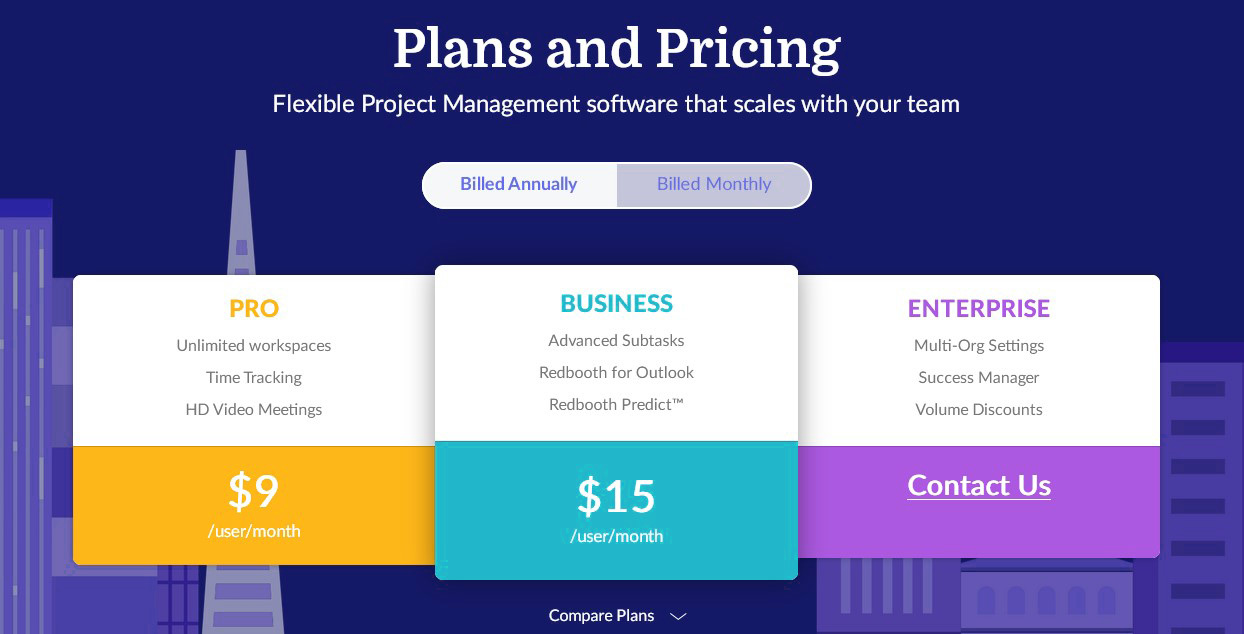
Redbooth offers three main pricing plans: Pro at $9 per user per month, Business at $15 per user per month, and a custom-priced Enterprise plan. When comparing Redbooth with other project management tools, it becomes clear that Redbooth targets mid-sized teams with its balanced approach to pricing and features. ClickUp offers a broader range of features at a more competitive price, appealing to those who need extensive customization. Monday provides a visually appealing and user-friendly experience but can become costly for larger teams. Freedcamp is unbeatable for budget-conscious users with its generous free plan. While pricier, Asana delivers advanced tools suitable for larger organizations that need robust project management capabilities.
Basecamp stands out with its unique flat pricing model of $299 per month for unlimited users, which is ideal for larger teams looking to avoid per-user fees. This makes Basecamp a cost-effective solution for bigger organizations, offering a user-friendly interface and integrated communication tools. However, Basecamp falls short in providing advanced features such as Gantt charts and detailed task management found in tools like Redbooth and ClickUp. Redbooth's Gantt charts provide a dynamic and visual way to manage project timelines, offering features like drag-and-drop task adjustments, dependencies, and real-time updates. This allows teams to quickly see project progress, identify potential bottlenecks, and make adjustments on the fly, which enhances overall project management efficiency and helps in meeting deadlines more effectively. Such capabilities are crucial for complex project planning and execution, which Basecamp lacks, making Redbooth a stronger option for teams that require detailed project tracking and sophisticated timeline management.
Paymo, with its focus on time tracking and invoicing, provides essential tools for small businesses and freelancers, starting at $5.95 per user per month. It excels in automated time tracking and seamless invoicing directly from project data, which Redbooth lacks. Scoro, on the other hand, targets large enterprises with its comprehensive financial tracking and reporting, starting at $22 per user per month. While Redbooth offers a more affordable solution, it doesn't match the advanced financial features and security measures of Scoro. For those needing detailed time tracking with useful reminders, TrackingTime offers a competitive but may not provide the full project management capabilities that Redbooth delivers.
Redbooth’s Privacy & Security
When evaluating project management tools, privacy and security are crucial aspects to consider. Redbooth takes several measures to ensure the protection of user data and maintain a secure environment.
Redbooth's Security Measures:
- Data Encryption: Redbooth encrypts data both at rest and in transit using AES-256 encryption. This standard is widely regarded as one of the most secure encryption methods, ensuring user data is protected from unauthorized access.
- Authentication Protocols: The platform supports Single Sign-On (SSO) and two-factor authentication (2FA), adding extra layers of security. SSO allows users to log in using their existing enterprise credentials, while 2FA requires a second form of identification, typically a mobile device, to verify the user's identity.
- Compliance and Certifications: Redbooth complies with GDPR, ensuring that user data is handled in accordance with stringent privacy regulations. They also participate in regular security audits to identify and rectify potential vulnerabilities.
- Data Backup: Regular backups are conducted to prevent data loss. These backups are stored securely and can be restored quickly in case of any system failures or data breaches.
If security is your top priority, then Monday.com, Scoro, and ClickUp offer the most comprehensive security features. These platforms offer extra features like extensive compliance certifications (SOC 2 Type II and ISO 27001 for Monday.com), HIPAA compliance for ClickUp, and detailed access controls in Scoro. Redbooth provides robust security with essential measures like AES-256 encryption and GDPR compliance but lacks extensive certifications. Paymo, while secure with standard encryption and backups, lags in certifications. Generally, higher-priced plans correspond to enhanced security features, reflecting the investment in advanced protection measures.
Redbooth's Update Frequency
Redbooth’s update frequency has been notably low, with just four updates since 2020. These updates include integrations with Dropbox for Business, the addition of task dependencies, new task list templates, and a workspace duration view aimed at improving project planning. While these updates are useful, their infrequent nature may be a drawback for users seeking continuous improvement and new features.
In comparison, competitors like Monday, ClickUp, and Asana demonstrate a more robust update frequency. ClickUp, for instance, is known for its aggressive update schedule, releasing updates almost weekly, adding new features, and enhancing performance. Monday.com also maintains a steady flow of updates, frequently introducing new features and improvements. Asana follows a similar pattern with regular enhancements and a transparent roadmap. On average, most project management tools in the industry release updates monthly or bi-monthly, ensuring their platforms stay current and competitive.
This disparity in update frequency places Redbooth at a disadvantage compared to its more dynamic competitors. Users might find themselves waiting longer for new features, bug fixes, and performance improvements, which can affect productivity and overall satisfaction. For instance, ClickUp recently added advanced automation capabilities and enhanced collaboration features, while Asana introduced AI-powered project insights and new workflow customization options. Users who prioritize regular updates and feature enhancements might find Redbooth less appealing compared to its more frequently updated counterparts.
Redbooth Company History
Redbooth was founded in 2008, giving it a notable longevity of 16 years in the project management software arena. This places it among the more established players in the field. In comparison, Basecamp was founded in 1999, making it one of the oldest project management tools available. Podio and Freedcamp were both launched in 2009 and 2010, respectively, closely following Redbooth. Monday.com, a more recent entrant, was established in 2012, and TrackingTime also started in the early 2010s.
Redbooth initially launched as Teambox and rebranded to its current name in 2014, marking a significant pivot to better address its target market’s needs. This rebranding effort aimed to refine its product offering and cater more broadly to business needs, emphasizing collaboration and task management. Over the years, Redbooth has consistently evolved, integrating new features to enhance team collaboration and streamline project management.
In contrast, Hubstaff (founded in 2012) and TrackingTime emphasize time tracking and employee monitoring, catering to different aspects of productivity management. Tools like Scoro and Flowlu, which were introduced in the mid-2010s, offer broader business management functionalities, blending CRM with project management.
Redbooth's 16-year journey highlights its resilience and adaptability in a competitive market. It stands out with its focus on team communication and ease of use, offering a balanced solution for project management needs. However, one drawback is that Redbooth does not receive updates as frequently as some of its competitors, which may affect its ability to keep up with the latest features and improvements offered by newer tools like Monday.com and ClickUp.
The Final Verdict on Redbooth
Redbooth excels as a user-friendly project management tool, making it ideal for small to medium-sized teams. Its intuitive interface allows quick onboarding without the need for extensive training, contrasting with more complex alternatives like Microsoft Project. Redbooth's integrated collaboration tools, including HD video meetings and dedicated workspaces, effectively streamline team communication and coordination. Task management features such as efficient task assignment, tracking, and a flexible tagging system further enhance productivity. However, the mobile app's instability and limited storage capacity are significant drawbacks. While it lacks the advanced features and frequent updates of competitors like ClickUp and Monday.com, Redbooth remains a solid choice for teams prioritizing ease of use and straightforward task management.
Written by Remus Zoica