
WorkflowMax Alternatives: Pros & Cons
WorkflowMax is a comprehensive online project management tool designed to cater to the needs of various service-based businesses. At its core, WorkflowMax offers an all-in-one solution encompassing project tracking, time management, invoicing, job monitoring, and reporting functionalities. This integration of multiple features into a single platform is aimed at streamlining operations, enhancing productivity, and simplifying the management of projects and tasks.
WorkflowMax Alternatives
What sets WorkflowMax apart is its deep customization capabilities and its strong integration with Xero, a popular accounting software. This integration enables businesses to have a cohesive ecosystem where project management and financial management are tightly interlinked, providing real-time insights into project profitability and overall business performance.
In March 2023, Xero shared news that they've decided to phase out the WorkflowMax tool by June 26, 2024. This means that after this date, WorkflowMax won't be accessible for use anymore. This decision wasn't made lightly, and it's not because the tool wasn't popular or useful.
Interestingly, a company called BlueRock, known for its tech-focused business advice, has taken over the WorkflowMax name. They're working on a new job management tool, also called WorkflowMax, but this time it's "WorkflowMax by BlueRock." They aim to include features similar to what Xero's WorkflowMax had and plan to launch this new version in February 2024. This could be a good alternative for those who were using the original WorkflowMax.
However, if you were using Xero's WorkflowMax, you won't be automatically switched over to the new version by BlueRock. It's up to each user to decide whether to make the switch. BlueRock is also creating a way to help users transition to their version of WorkflowMax if they choose to do so.
If you're considering this moment as an opportunity to explore other alternatives to WorkflowMax, then you're in the right place. This guide is designed to help you navigate through the process of finding a suitable replacement. I'll introduce you to similar tools, highlighting their strengths and potential drawbacks. By the end of this journey, you might discover an option that's not only a good match for your needs but possibly even better or more cost-effective than your current solution.
1. Paymo
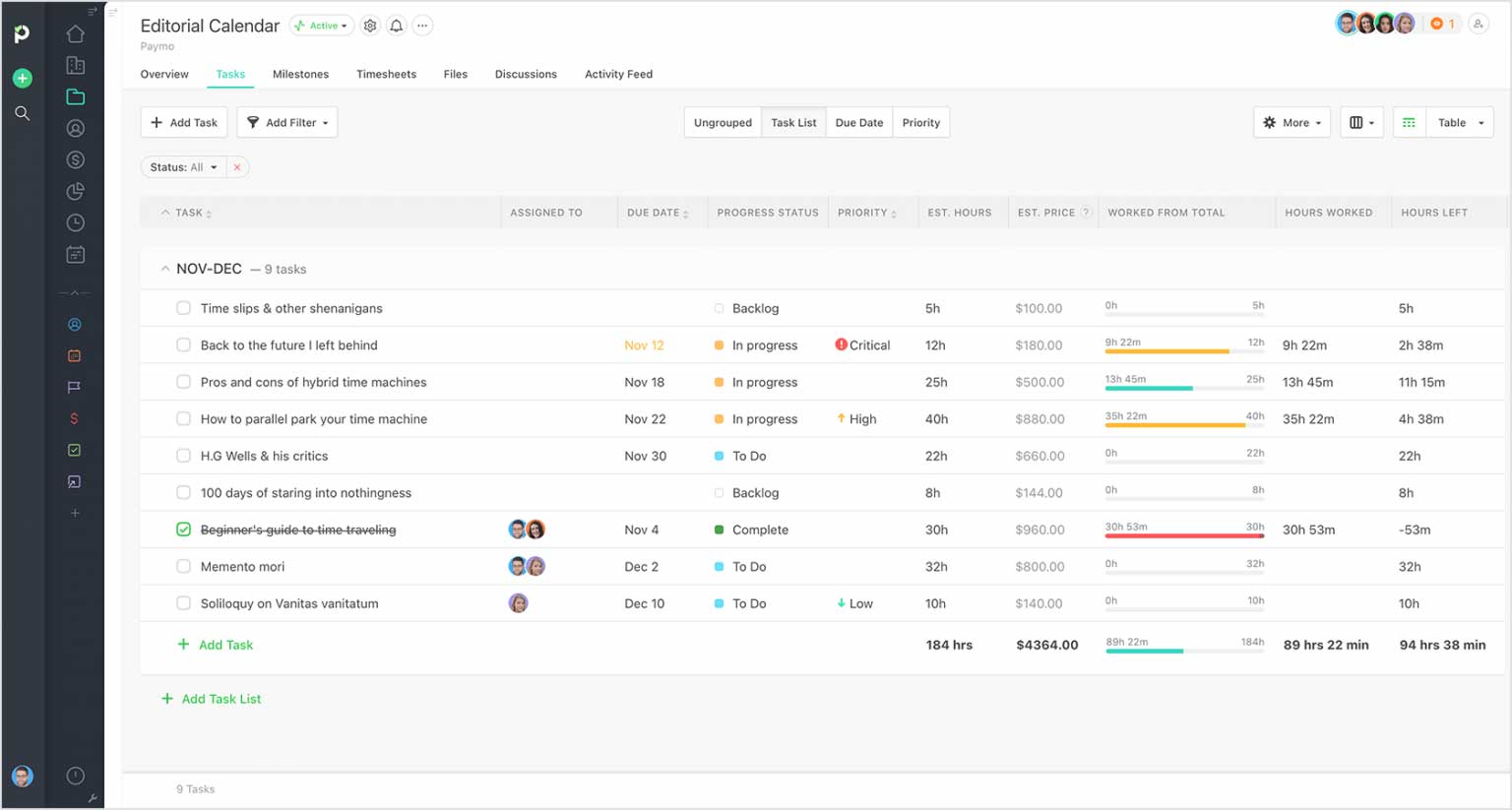
Paymo is the closest alternative to WorkflowMax in terms of similarities. What sets Paymo apart are its robust time tracking and invoicing capabilities, offering a significant edge for businesses prioritizing these functions. Additionally, Paymo stands out for its affordability, presenting a more cost-effective option without compromising on quality. While it has some limitations, particularly regarding communication features, it has strong integration with Xero and exceptional customer service. It’s also among the oldest in the market, launched around 2008. Read more about it in my Paymo review.
Pros
Most similar to Workflowmax
Cheaper alternative
Native Xero integration
Cons
Limited communication features
Smaller number of integrations
No CRM features
2. Scoro
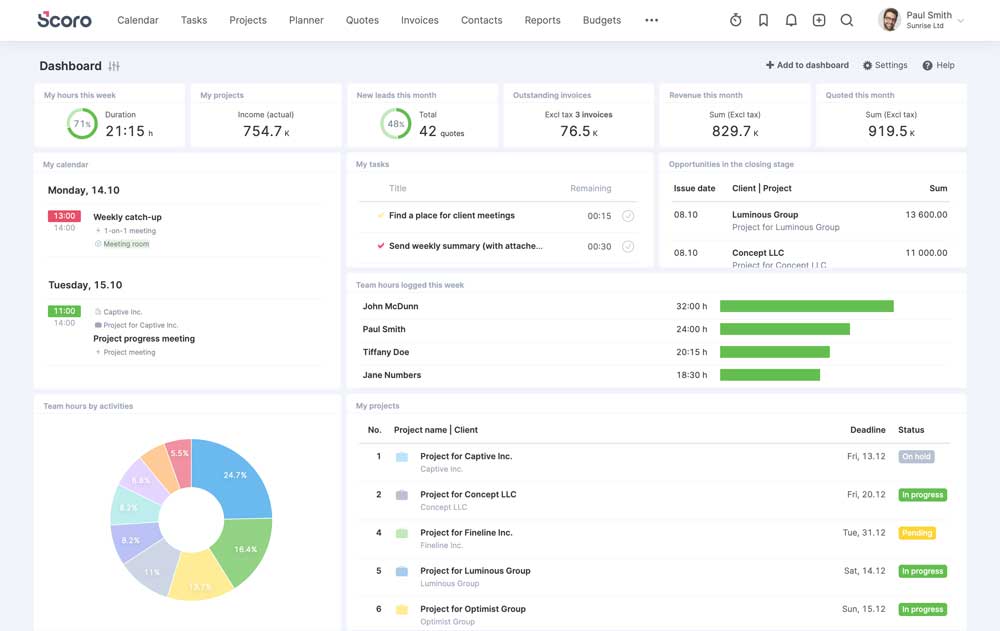
If you found the CRM module in WorkflowMax particularly valuable, then Scoro could be an excellent alternative for you. Scoro is known for its extensive feature set, which rivals that of platforms like ClickUp, offering a wide array of tools and functionalities. However, this richness in features also means that Scoro comes with a steeper learning curve and a higher price point compared to some other tools. Additionally, Scoro offers integration with Xero, allowing you to seamlessly view all your invoices and expenses within the Scoro platform, enhancing the overall management of your financial data. Read more about it in my Scoro review.
Pros
Good CRM Module
Extended feature set
Good Xero integration
Cons
Steeper learning curve
More expensive
Not the best at time tracking
3. Monday.com
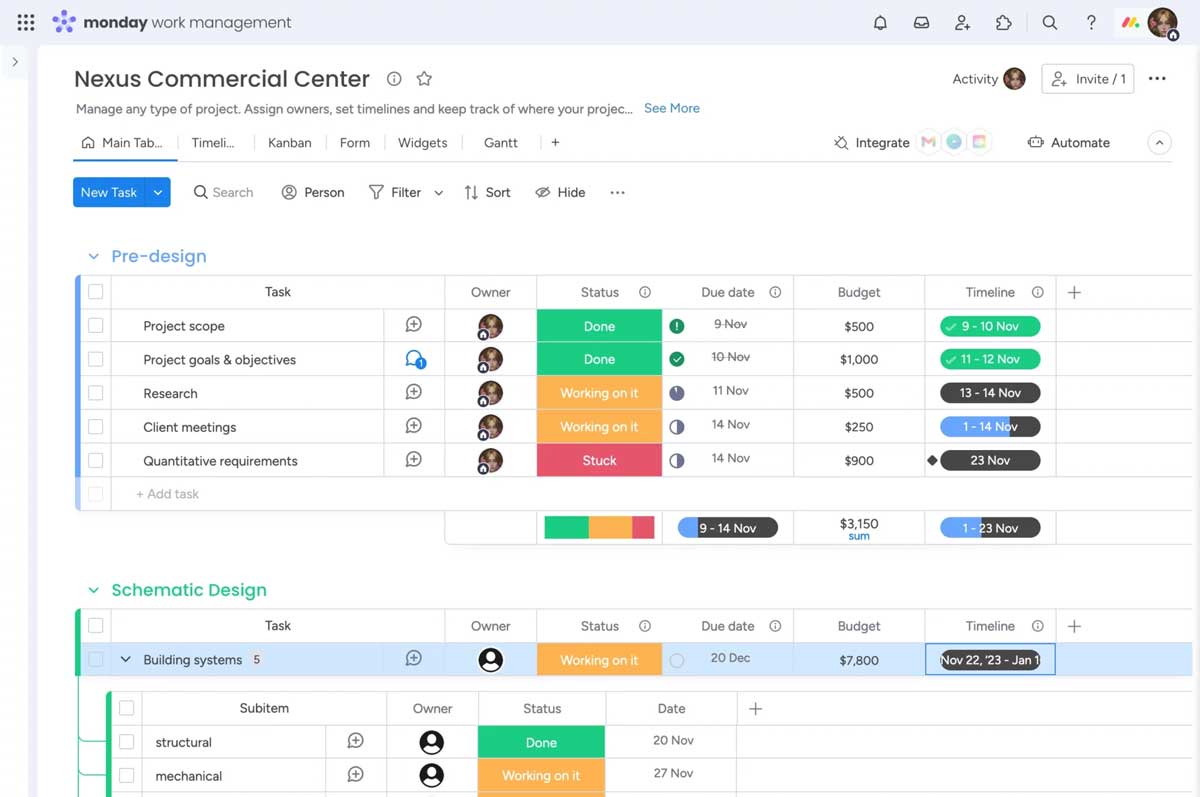
Monday.com distinguishes itself as one of the more visually appealing alternatives to WorkflowMax, with its vibrant and user-friendly interface. Like Scoro and ClickUp, Monday.com offers a comprehensive suite of features. However, a common point of user feedback is that its rich functionality can be overwhelming and confusing for newcomers. If ease of use is a priority for you, Asana or Paymo might be a more suitable starting point. While Monday.com's time tracking capabilities may not be as robust, it makes up for this with advanced project management tools and flexible building blocks that allow for clear and customizable workflows. It does not have a native Xero integration, just one developed through a partner named Luxie Tech. Read more about it in my Monday review.
Pros
Visually appealing interface
Comprehensive feature set
High customizability
Cons
Steeper learning curve
More expensive
No native Xero integration
4. Asana
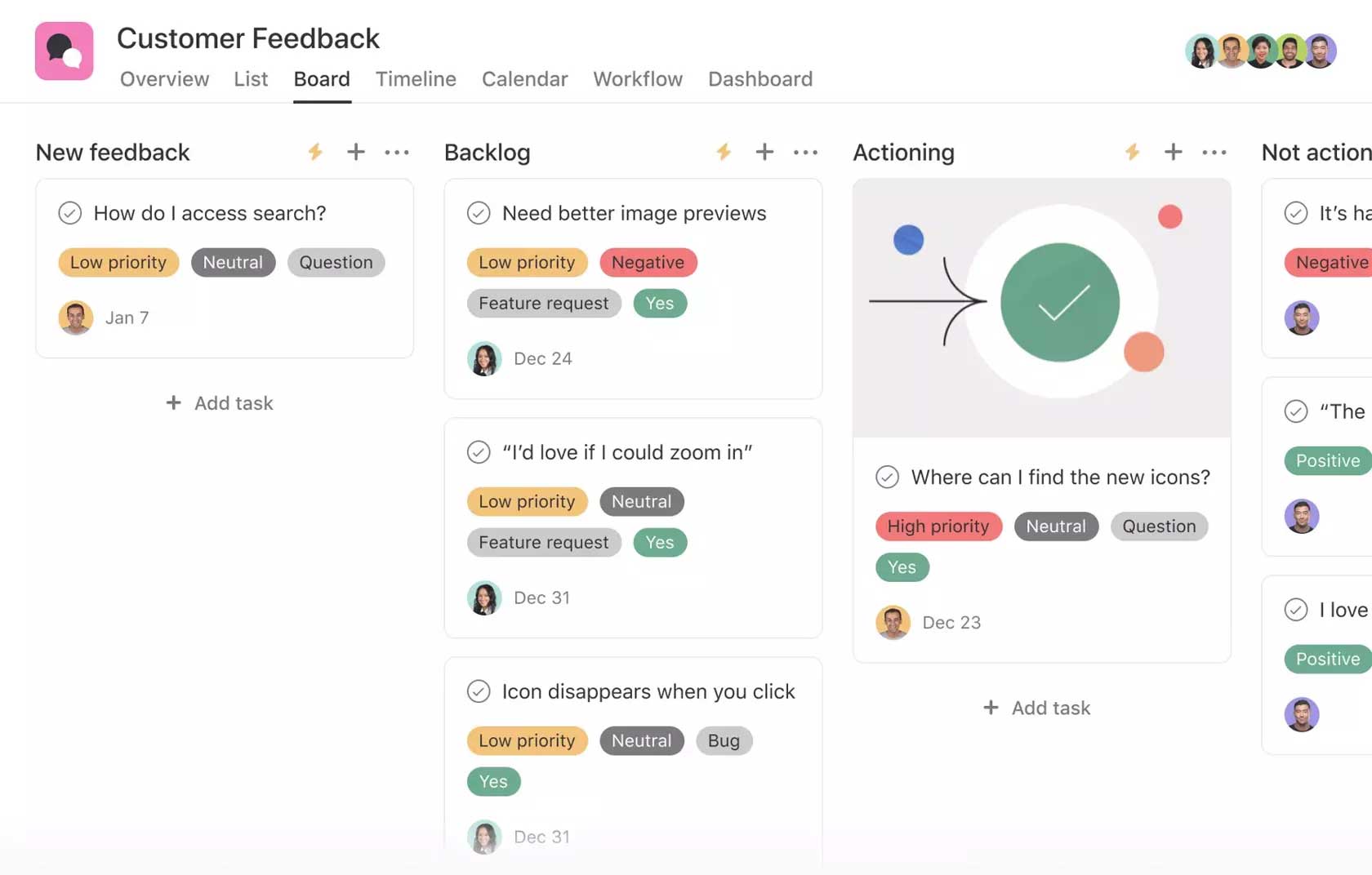
Asana stands out as one of the most user-friendly and intuitive alternatives to WorkflowMax. Its standout feature is the intuitive design, which remains user-friendly despite a comprehensive set of features, setting it apart from competitors like Monday.com and ClickUp. However, Asana does have its limitations, such as allowing only one assignee per task, which can complicate task delegation. Additionally, its notification system can be complex to navigate, and its pricing is higher compared to many of its competitors. Unlike WorkflowMax, Asana lacks a direct integration with Xero, requiring users to rely on third-party solutions like Zapier to connect their workflows. Read more about it in my Asana review.
Pros
Among the easiest-to-use
Comprehensive feature set
Many customization options
Cons
Expensive alternative
The notification system can be better
No native Xero integration
5. Proworkflow
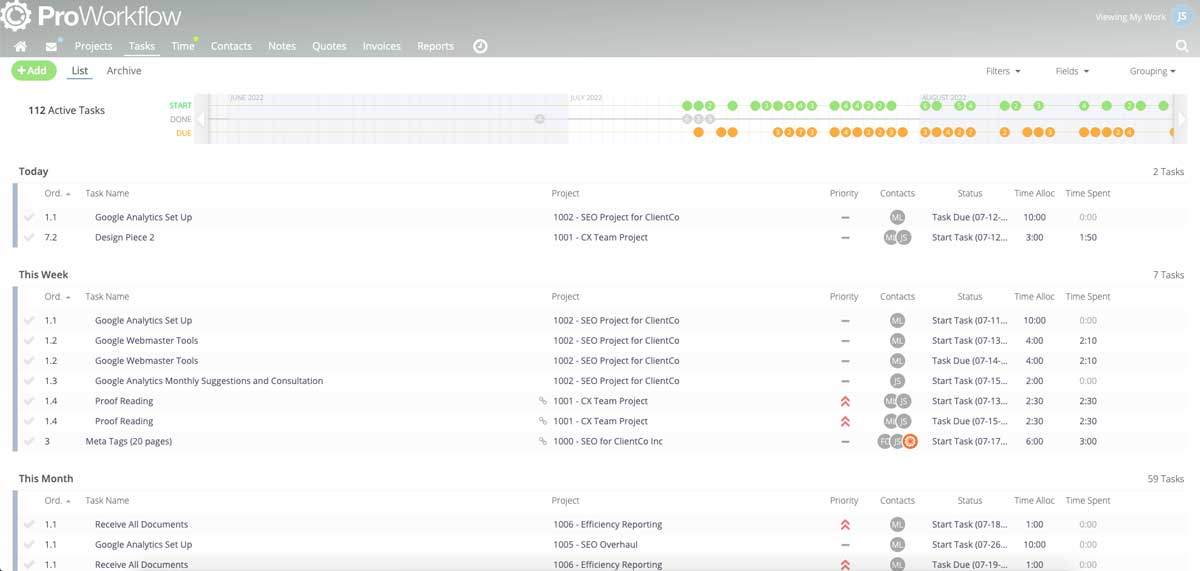
ProWorkflow could be a suitable WorkflowMax alternative for those who appreciate the classic style of project management software. It doesn't boast the modern features or the sleek design found in platforms like Asana or Monday but instead offers a more traditional, old-school interface dating back to its 2002 launch. One of the main concerns is that it seems to have not received significant updates for a while, lacking a visible roadmap or future development plans. Additionally, ProWorkflow's pricing is relatively higher than that of competitors such as Paymo, Harvest, or ClickUp.
The Xero Integration with ProWorkflow is made to transfer your invoices to Xero easily. You can make invoices in ProWorkflow using the time you've tracked or simple items and then send them to Xero with just one click. ProWorkflow will always show you the invoice's status in Xero, and the invoice will be locked until it's deleted, voided, or paid in Xero, keeping your ProWorkflow account consistent.
Pros
One of the oldest pm tools
Classic interface/workflow
Integrates well with Xero
Cons
No clear/visible roadmap
Missing a lot of modern features
Expensive pricing tiers
6. Wrike
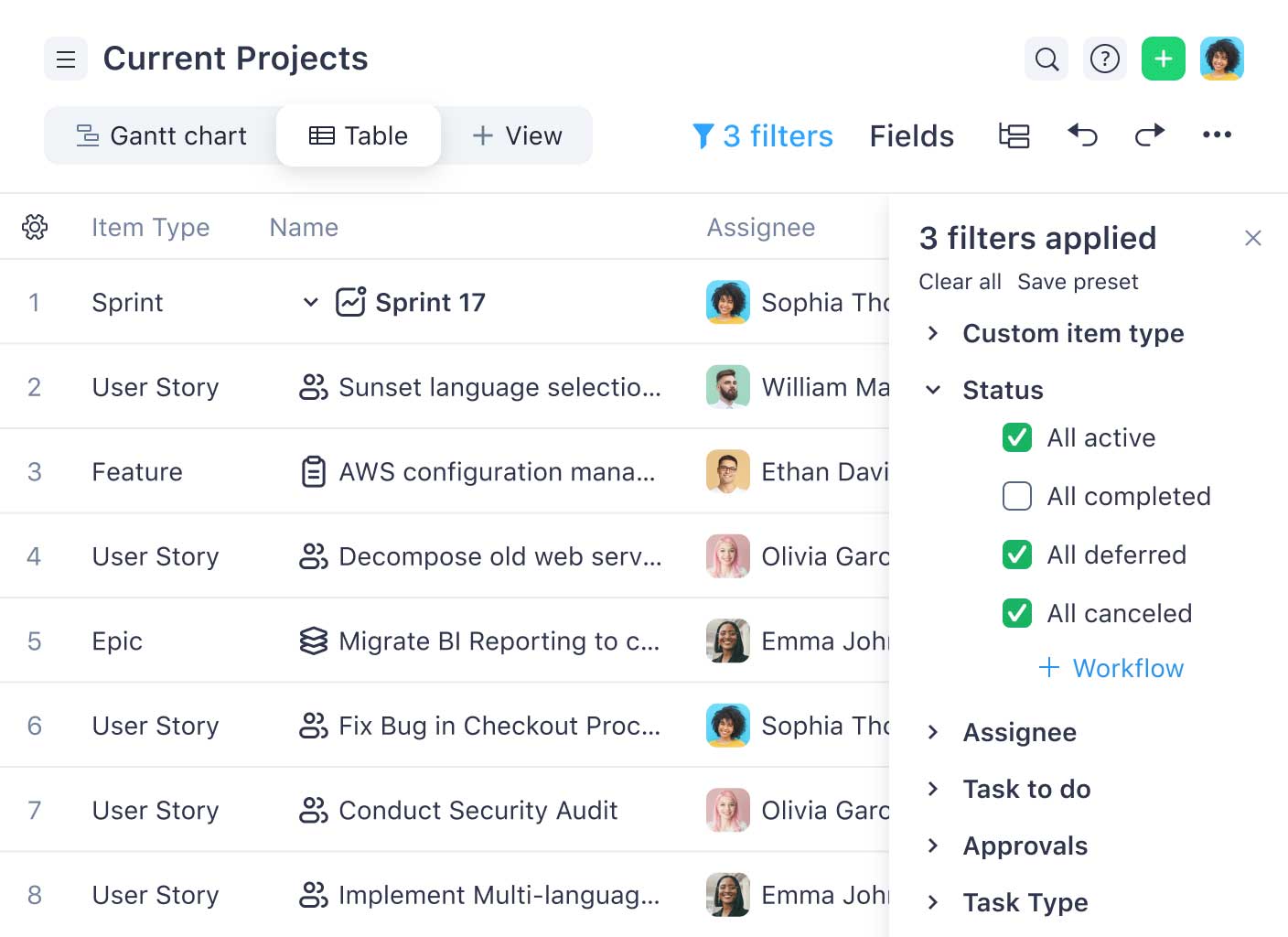
Wrike is a great choice for designers and creatives looking for a WorkflowMax alternative with strong proofing capabilities. Its standout feature, Wrike Proof, allows for visual feedback through multiple review cycles, even from external reviewers. However, Wrike is more complex compared to similar tools, making it less suitable for those new to project management. For a more user-friendly option, consider Asana, Paymo, or Basecamp. While Wrike's cost per user isn't especially high, it's important to note that there's a minimum requirement to purchase a package for at least 5 users. It lacks native Xero integration, so you'll need to explore alternative solutions.
Pros
Robust proofing feature
Many features and complex interface
Frequent product updates
Cons
Expensive, must buy packs of 5 seats
No invoicing or budgeting features
No Xero integration
7. Teamwork
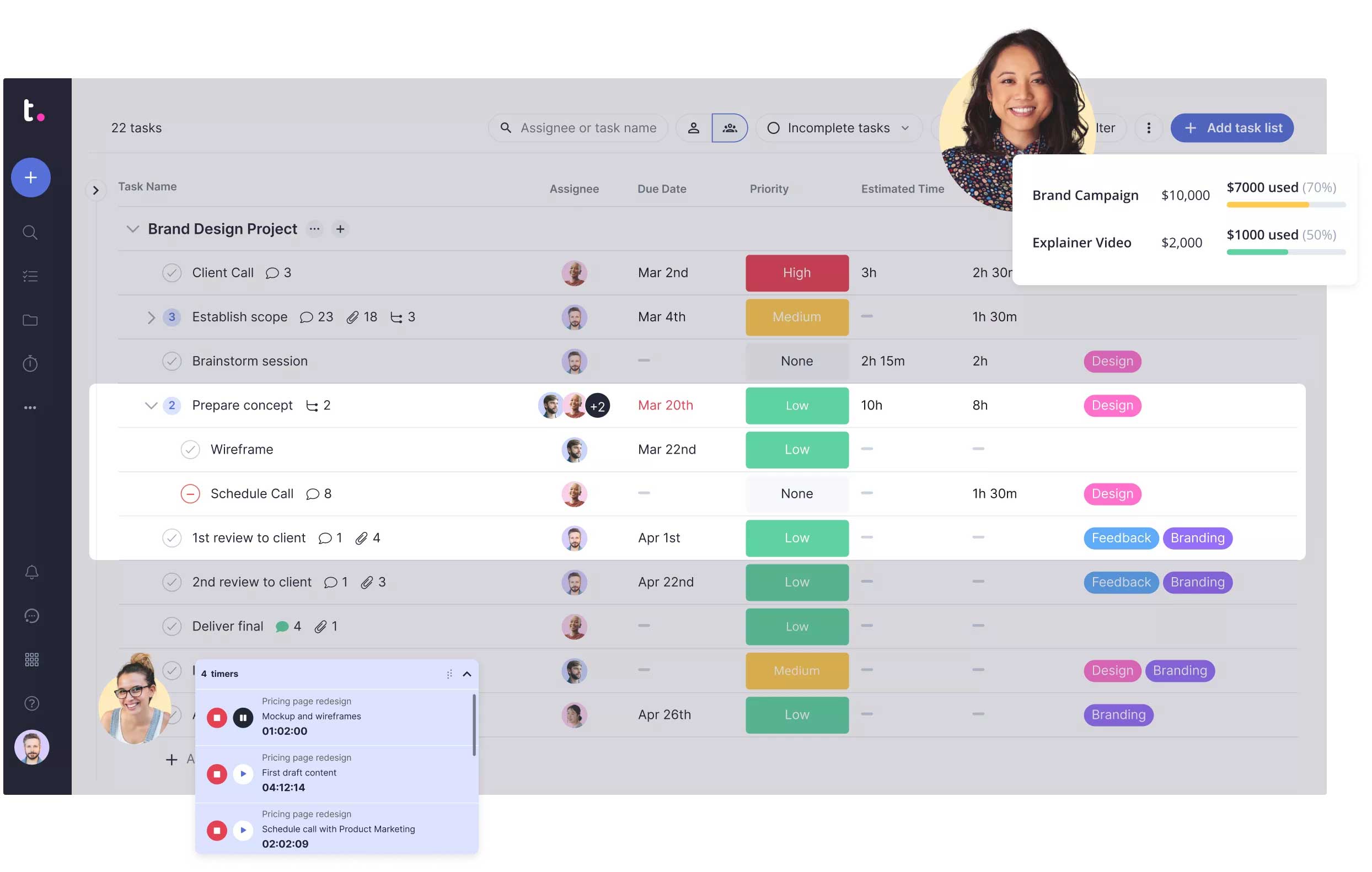
Teamwork offers a solid alternative to WorkflowMax for users looking to evolve their platform into a comprehensive business operating system. This software might present an initial learning curve, but it can adeptly address a wide range of business needs once accustomed. With sophisticated project management capabilities and impressive task management features, Teamwork stands out, albeit with a complex user interface. However, it's worth noting that Teamwork lacks native integration with Xero.
Pros
Business operating suite
High number of features
Good task management features
Cons
Very steep learning curve
Frequent glitches
No Xero integration
8. Smartsheet
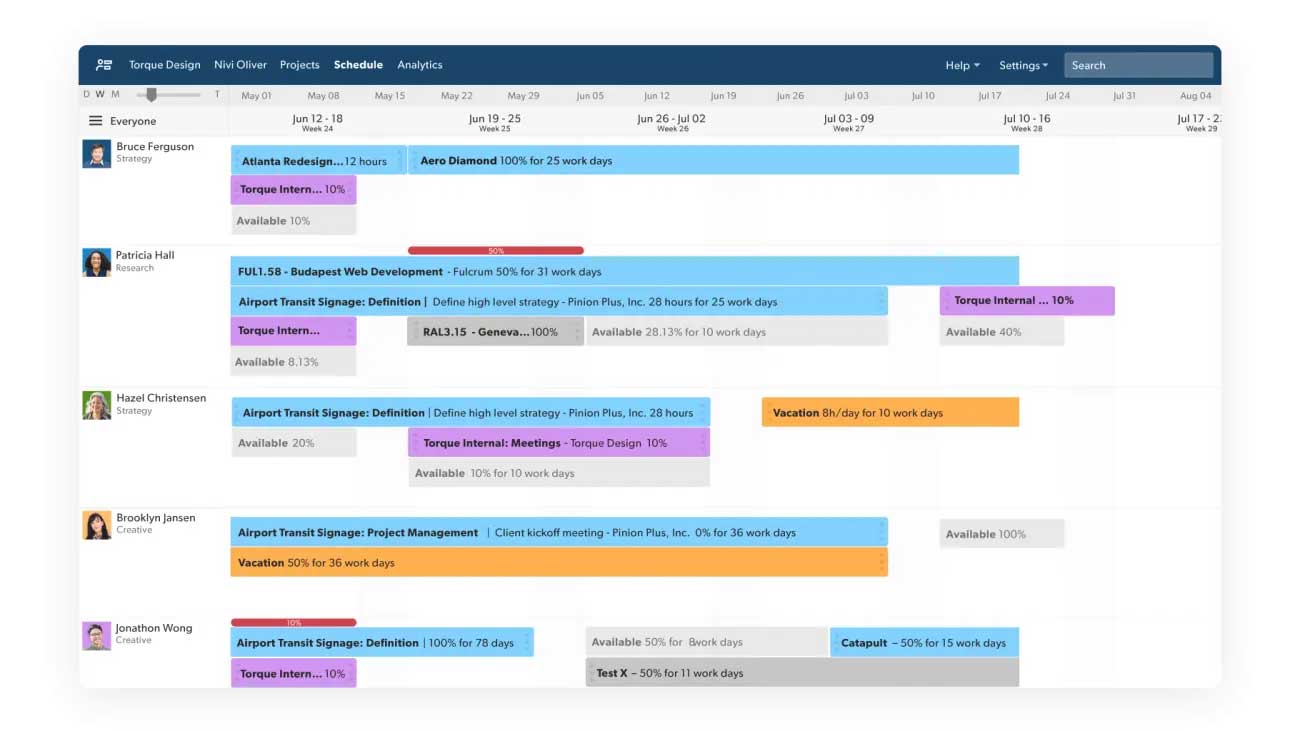
Smartsheet is an appealing WorkflowMax alternative for those who are proficient with or fond of Excel. Its interface and functionality resonate well with Excel users, offering a familiar environment with enhanced features such as formulas and automated workflows, making it particularly suitable for larger enterprises and organizations. However, Smartsheet, with a steep learning curve, can be daunting and potentially overwhelming for those unfamiliar with Excel. Users have also reported issues such as glitches, login problems, and occasional downtime, alongside limited reporting capabilities. On the plus side, Smartsheet does offer Xero integration.
Pros
Good for Excel enthusiasts
Has formulas & automated workflows
Integrates with Xero
Cons
Steep learning curve
Frequent glitches
Occasional downtime
9. Accelo
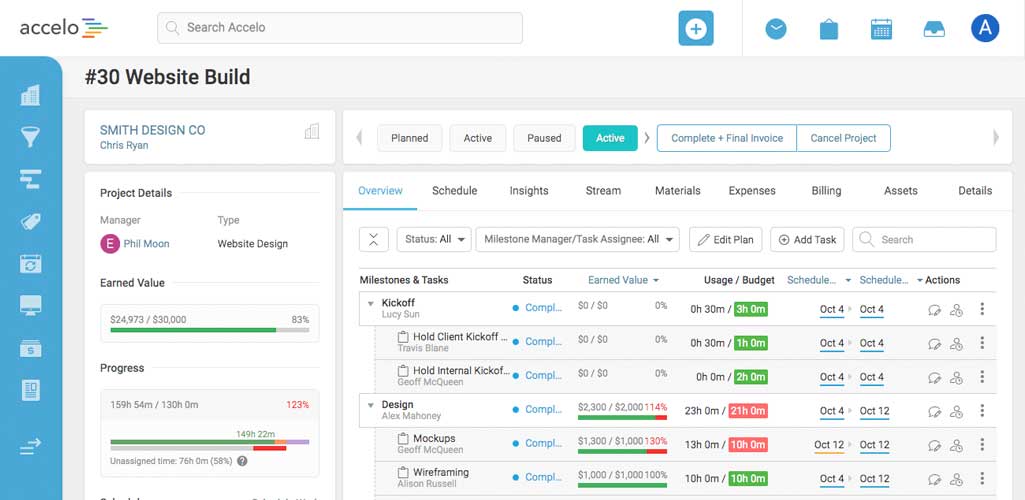
Accelo is a viable alternative to WorkflowMax, especially for businesses that frequently manage retainers, roll over budgets month-to-month, and track retainer-based activities. If your operations often involve reallocating underused funds to subsequent periods, Accelo could be beneficial. However, it may not appeal to those looking for a modern and visually engaging user interface akin to what platforms like Asana or Monday offer. Additionally, its time-tracking capabilities fall short compared to other tools, with Paymo being a stronger choice. The pricing model of Accelo might also pose a challenge, starting at $50 per user per month with a minimum requirement of 5 users, and the costs significantly increase for additional features or packages. It does not have integration with Xero.
Pros
Good retainer-based features
Good for rolling over budgets
Good financial features
Cons
Very expensive
Lack of modern UI
No Xero integration
10 . BQE Core
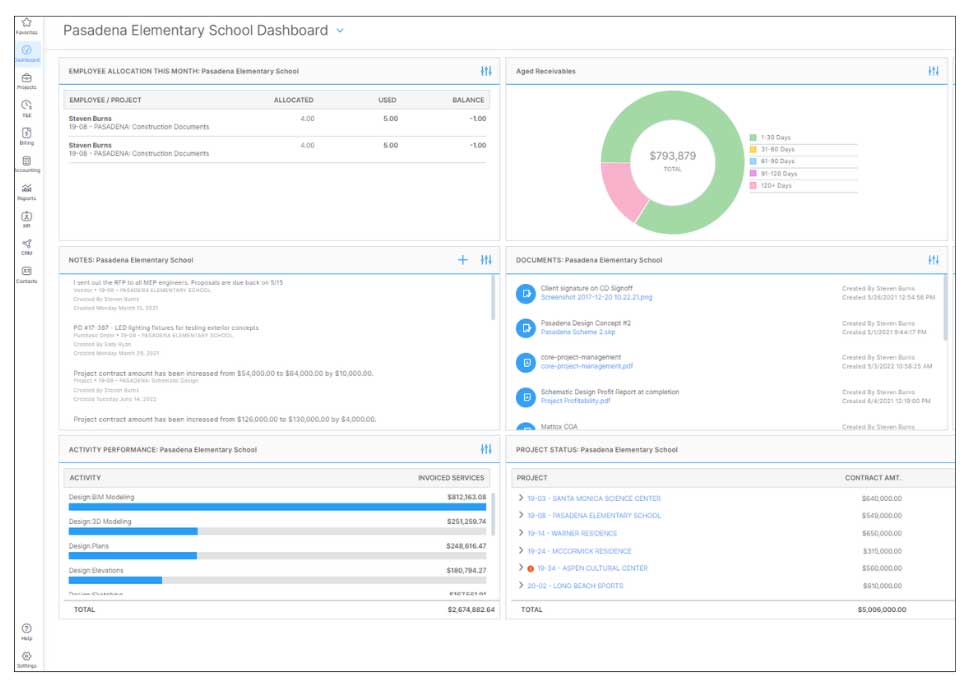
BQE Core stands out as a suitable alternative to WorkflowMax for architects seeking to consolidate project management, accounting, and customer relationship management in one platform. It's rich in features and offers customization options. However, it's known for being slow and prone to glitches, with a steep learning curve and subpar training resources. If dependable customer support is crucial for your operations, BQE Core might not be the best choice, as its support services have been reported as unreliable. Also, pricing details are not readily available; interested users must request a quote. On a positive note, BQE Core does offer integration with Xero.
Pros
Good for architects & engineers
Includes accounting & CRM
Integrates well with Xero
Cons
Steep learning curve
Poor training materials
Expensive with no transparent pricing
11. Productive
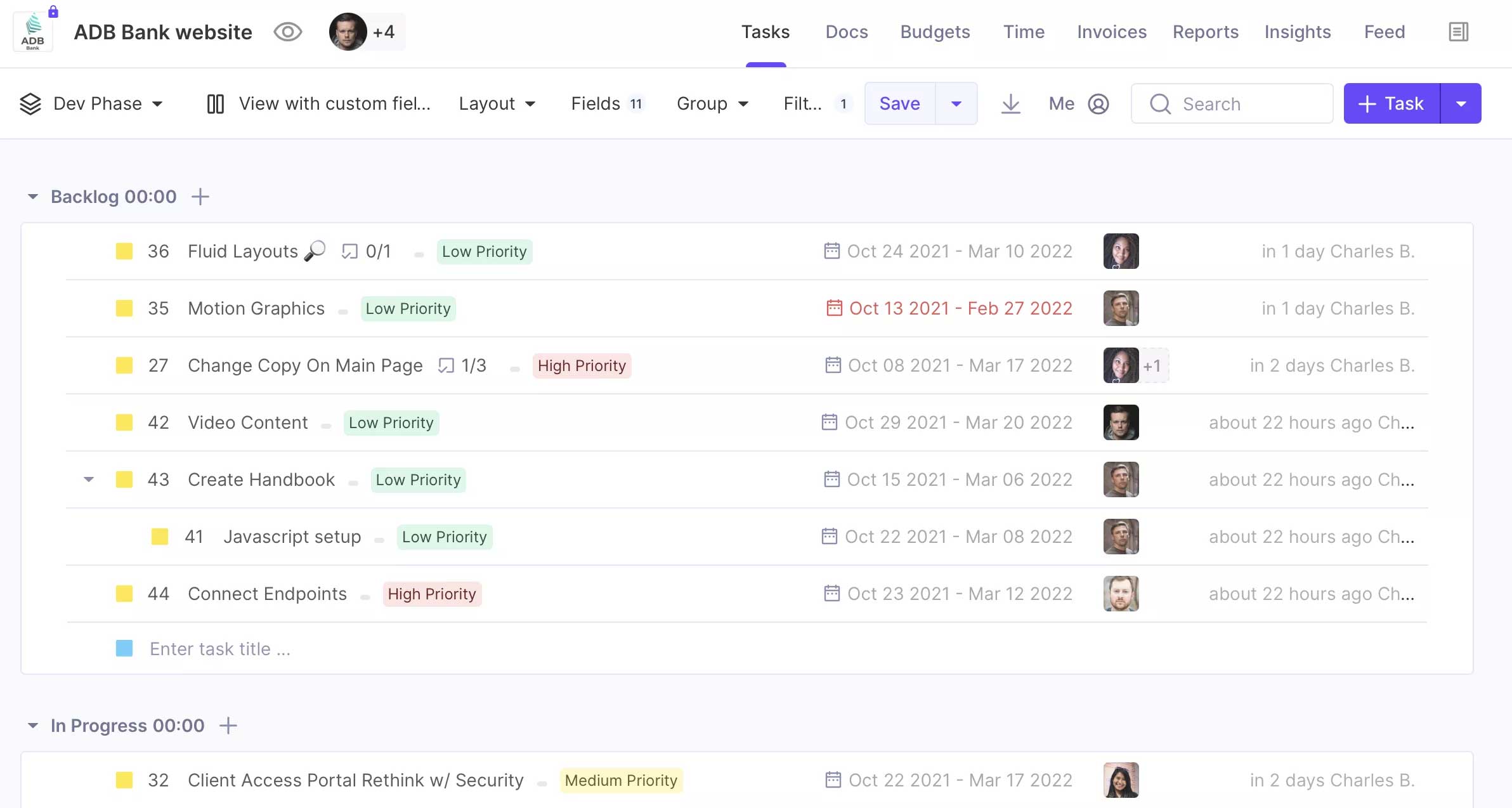
Productive is a commendable alternative to WorkflowMax, particularly suited for agencies searching for a robust feature set. While it may not be as intricate as Clickup, it still offers substantial functionality. Users frequently commend its intuitive interface and strong customer support. A standout aspect of Productive is its extensive reporting capabilities, especially the insights module, which allows for customizable data visualization. Compared to feature-rich platforms like Clickup, Asana, or Monday, Productive falls short in areas such as Gantt charts and document management, and some features might not be fully developed. Additionally, it offers fewer integrations than its counterparts. Nonetheless, its integration with Xero is seamless, adding to its appeal as a WorkflowMax alternative.
Pros
Particularly good for agencies
Good feature set
Integrates well with Xero
Cons
No Gantt chart features
Time tracking could be better
Could use more integrations
12. Basecamp
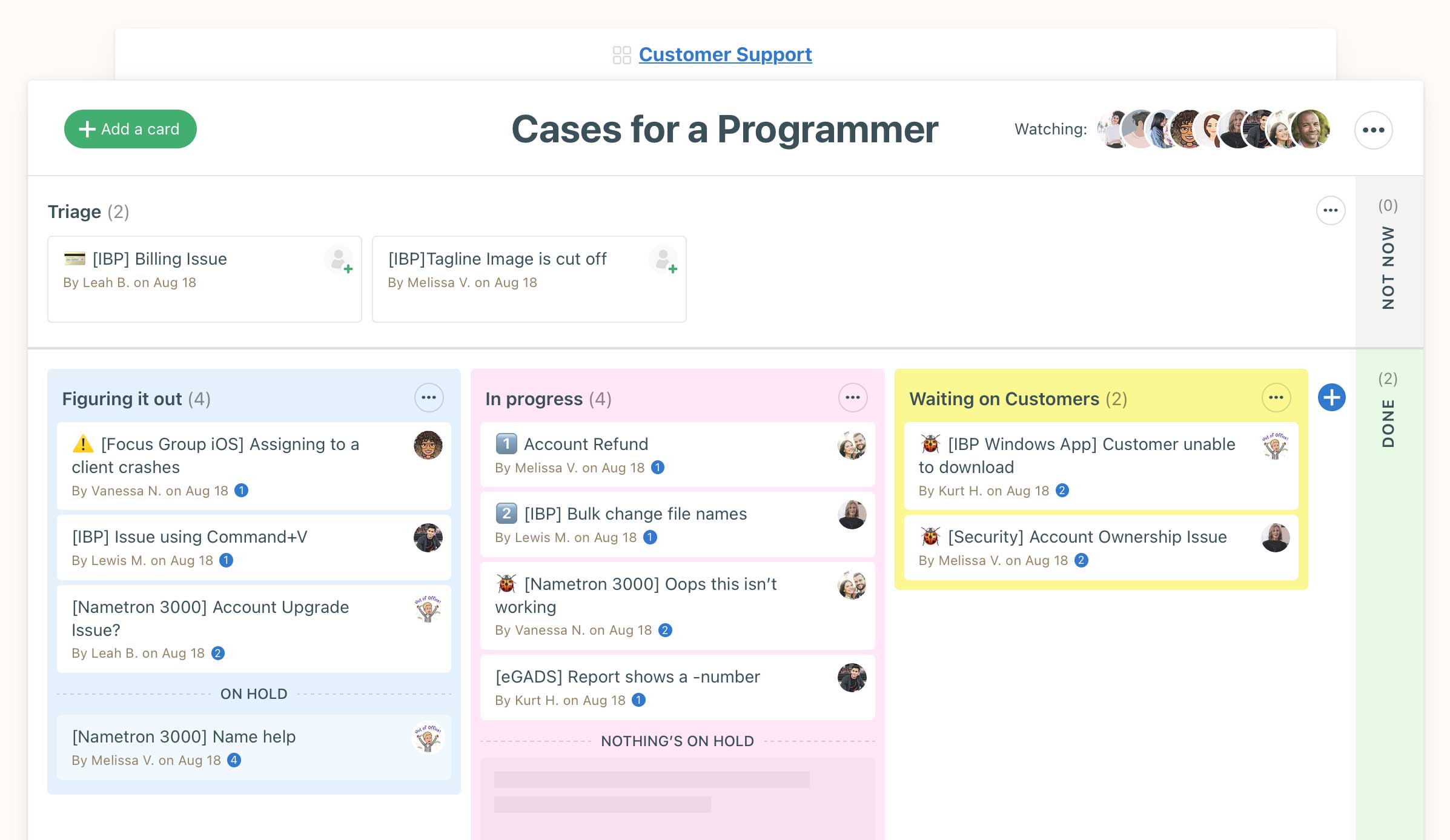
Basecamp is an excellent choice as a WorkflowMax alternative for teams that prioritize communication. If you're encountering issues like "I didn't know about this" or "I sent that message, but it wasn't seen," Basecamp can help streamline these communication gaps. Its integrated chat feature eliminates the need for separate communication apps, centralizing conversations and making it easier to keep track of important discussions and decisions. However, Basecamp adopts a minimalist approach, which might not suit those who prefer detailed and highly structured information. It's designed for users who appreciate a clean, focused environment without unnecessary distractions.
A notable drawback of Basecamp is its limited customization capabilities. Compared to highly adaptable platforms like ClickUp or Asana, Basecamp can feel somewhat inflexible, offering fewer options to tailor the tool to your specific workflow needs. It does not have integration with Xero, and pricing is quite high. Read more about it in my Basecamp review.
Pros
Good communication features
Clean UI, minimalistic
Simple to use
Cons
Limited customization options
No time tracking features
Does not integrate with Xero
13. Zoho Projects
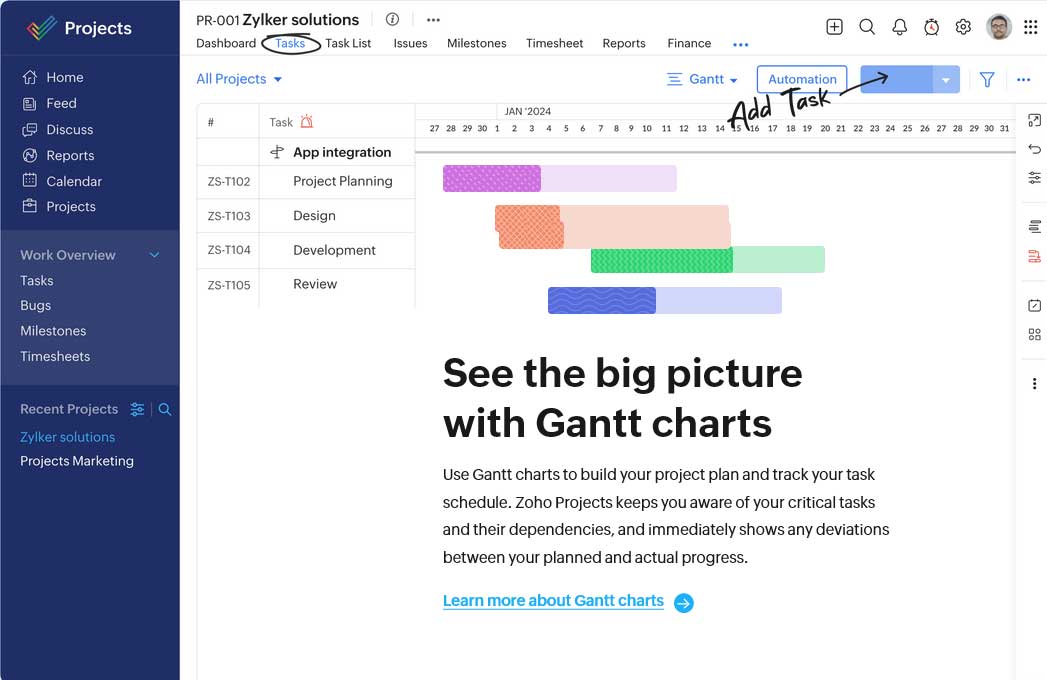
Zoho Projects emerges as a viable WorkflowMax alternative for those seeking a comprehensive business suite. Zoho One encompasses over 40 integrated apps covering business and productivity aspects, including Zoho Projects, CRM, finance, HR, and more, addressing various business requirements. The suite's strength lies in its seamless integration, providing a smooth transition should you opt for the entire suite. While each app may not stand out, they offer a cohesive solution together.
However, Zoho Projects and the suite face criticism regarding customer support and a less intuitive user experience compared to other market options. Additionally, there's a noticeable push towards using Zoho Expense as a preferable alternative to Xero, which might not align with the preferences of all users.
Pros
Comprehensive business suite
Integrates well with 40+ Zoho apps
Good price for the whole suite
Cons
Less intuitive than many competitors
Cumberstone time tracking features
Zoho Expense instead of Xero
14. ClickUp
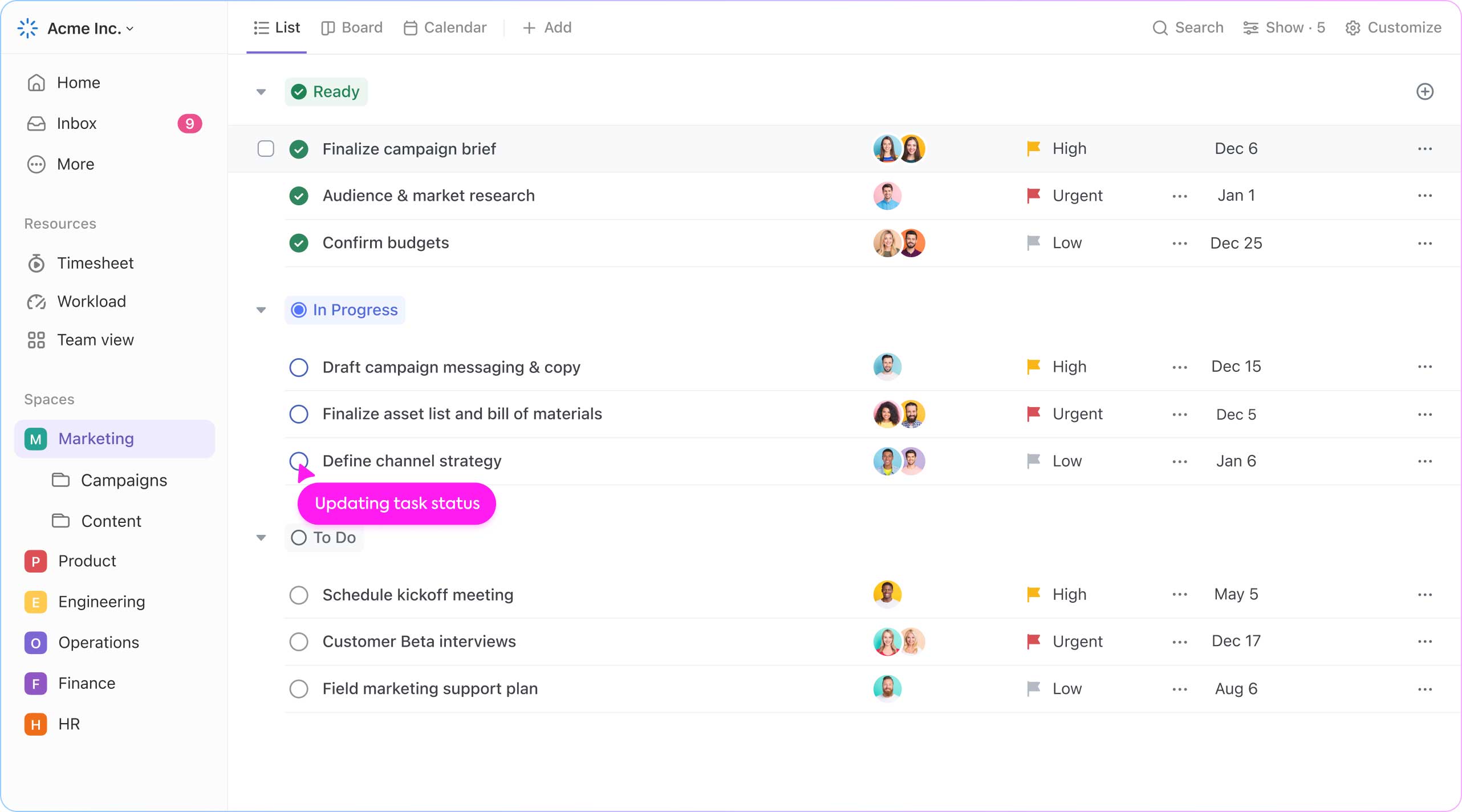
ClickUp stands out as an exceptionally customizable WorkflowMax alternative, ideal for those with unique management styles that aren't easily accommodated by standard project management tools. Its customization options are top-tier, complemented by a vast and ever-expanding feature set. ClickUp also boasts a responsive support team and sophisticated automation capabilities. However, the abundance of features can sometimes be overwhelming and may lead to occasional performance lags, server downtime, and bugs—common trade-offs for such a feature-rich platform. It's also important to note the pricing structure; while initial costs may seem low, many crucial features are reserved for higher-priced packages. It does not have a native Xero integration. Read more about it in my Clickup review.
Pros
Extensive feature set
A high degree of customizability
Amazing customer support
Cons
Less intuitive, more complex
Many limitations in cheaper packages
No native Xero integration
15. Harvest
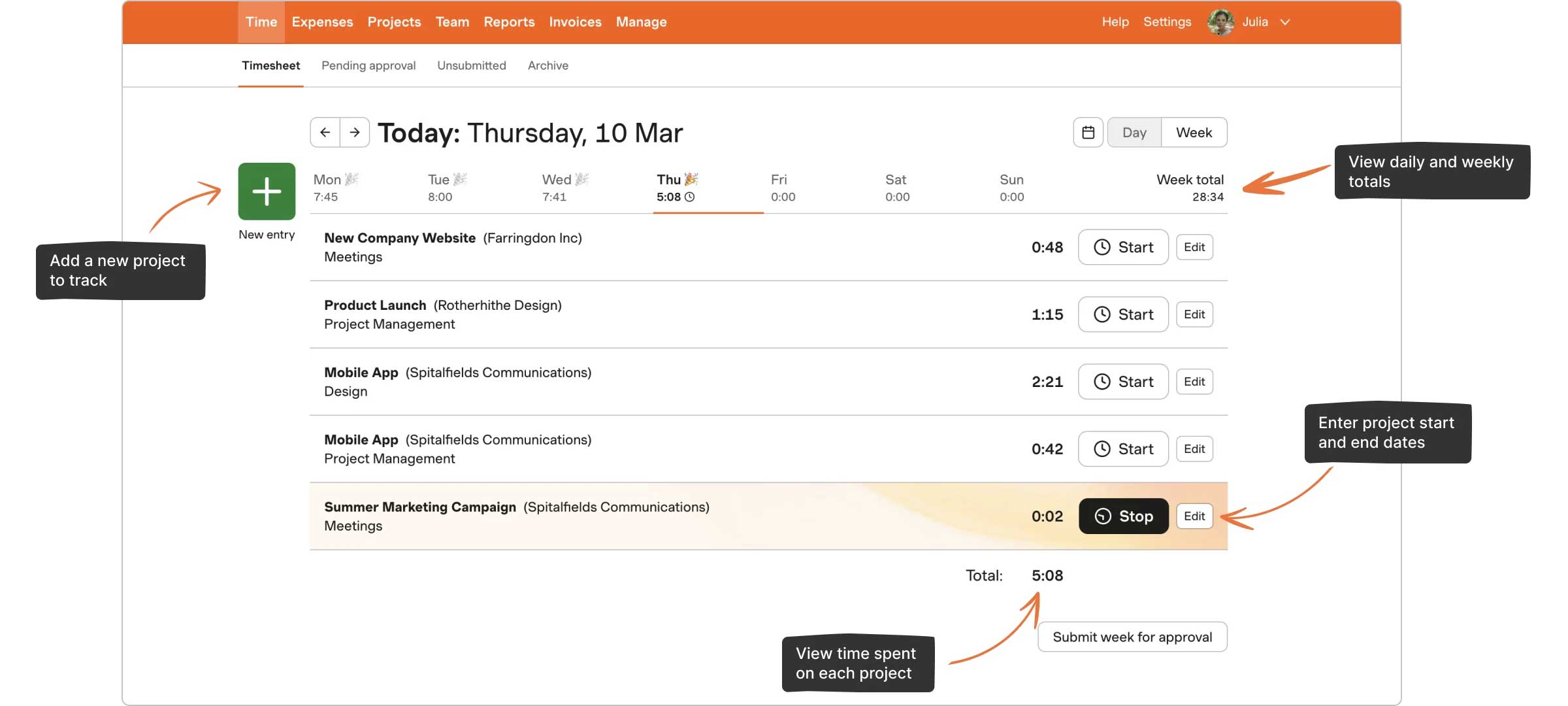
Harvest is a solid alternative to WorkflowMax for those primarily focused on time tracking and invoicing. It features an intuitive interface, robust support, and seamless integration with popular platforms like Asana and Basecamp, making it comparable to Paymo, albeit at a higher cost. Harvest offers a free tier for one user and two projects, making it accessible for solo users or small tests. Its Xero integration is particularly efficient, enabling invoices created in Harvest to automatically replicate in Xero, with the added convenience of transferring payment details to Xero upon invoice settlement in Harvest.
Pros
Robust invoicing features
Good for time tracking
Native Xero integration
Cons
Lacks advanced pm features
Old school interface
High price point
16. Contractor Foreman
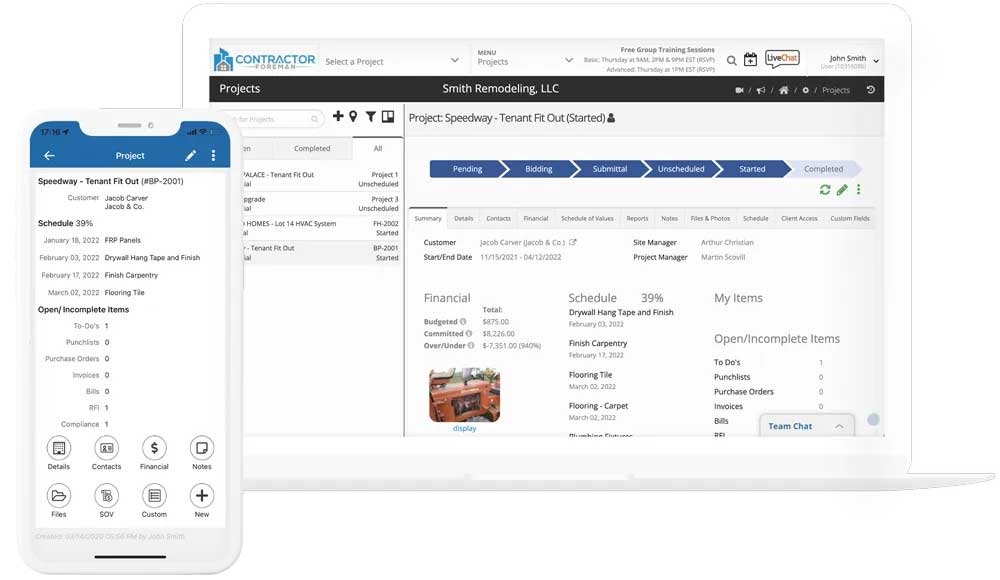
Contractor Foreman stands out as a viable WorkflowMax alternative tailored for construction professionals. It's particularly suited for on-site team management, offering features like time cards with GPS tracking. The platform is known for its cost-effectiveness and solid support team. However, its main limitations include an outdated interface and occasional sluggish performance with minor bugs. It's also worth noting that Contractor Foreman lacks native integration with Xero.
Pros
Good for construction professionals
On-site team management
Good support team
Cons
Outdated look and feel
Sluggish performance, minor bugs
No Xero integration
17. Podio
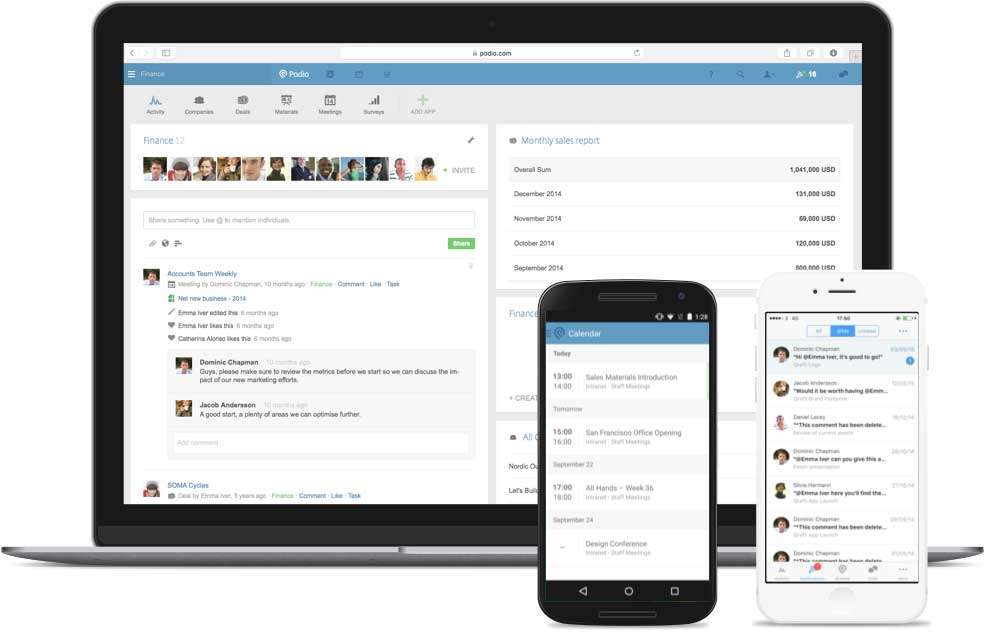
Podio is a strong WorkflowMax alternative for those prioritizing customization. Like ClickUp, Podio offers a highly flexible platform that can be extensively tailored — you can build, edit, integrate, and adapt it to meet your needs. However, its vast array of features and options means it has a steeper learning curve and higher costs. If you haven't found an ideal solution yet, Podio could be worth exploring. It does not have a native Xero integration. Read more about it in my Podio review.
Pros
A high degree of customizability
Extensive feature set
Includes CRM features
Cons
Steep learning curve
High cost
No Xero integration
18. Trello
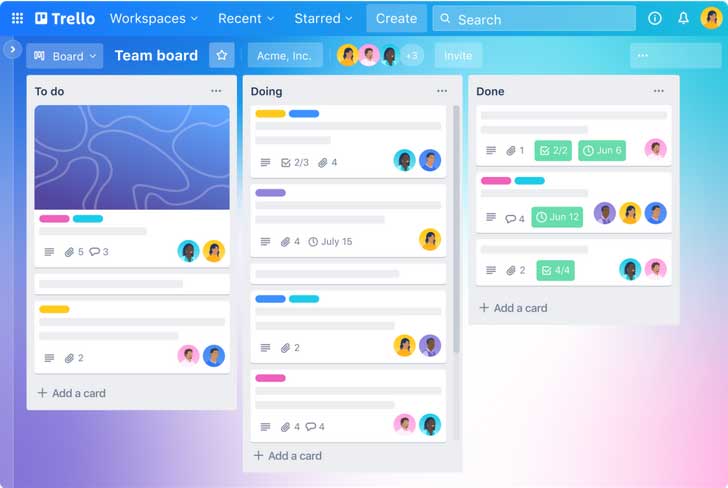
Trello is a good WorkflowMax alternative for enthusiasts of the Kanban methodology. Trello could be an excellent match if you thrive on using a whiteboard and colorful sticky notes for organization. It steers away from the complexities of traditional project management, emphasizing boards, cards, and to-do lists instead. This simplicity makes it particularly attractive to designers, writers, and those in creative fields. However, you should know that Trello's pricing starts at a higher level than average and can escalate quickly due to its add-on system. It lacks native integration with Xero.
Pros
Good for Kanban enthusiasts
Simple and straightforward
Good for personal/small projects
Cons
Limited complex pm features
Does not scale well for large projects
No Xero integration
19. Deltek Ajera

Deltek Ajera presents itself as a viable WorkflowMax alternative for managing complex projects that require coordinated efforts across multiple departments. Its core strengths lie in data centralization, resource optimization, and operational efficiency enhancement, making it akin to an ERP system best suited for mid-sized firms focused on growth, expanding their services, adhering to strict compliance and detailed reporting, and cross-functional analytics.
Having been in the market since 1983, Deltek Ajera is a seasoned player, offering a mix of both benefits and drawbacks. Users may find its interface somewhat cumbersome and dated, and the platform is known for its steep learning curve. Deltek Ajera's pricing also lacks transparency, which could concern potential users. It integrates with Xero.
Pros
Good for complex projects
Good for data centralization
Integrates with Xero
Cons
Interface feels outdated
Steep learning curve
Pricing is not transparent
20. Flowlu
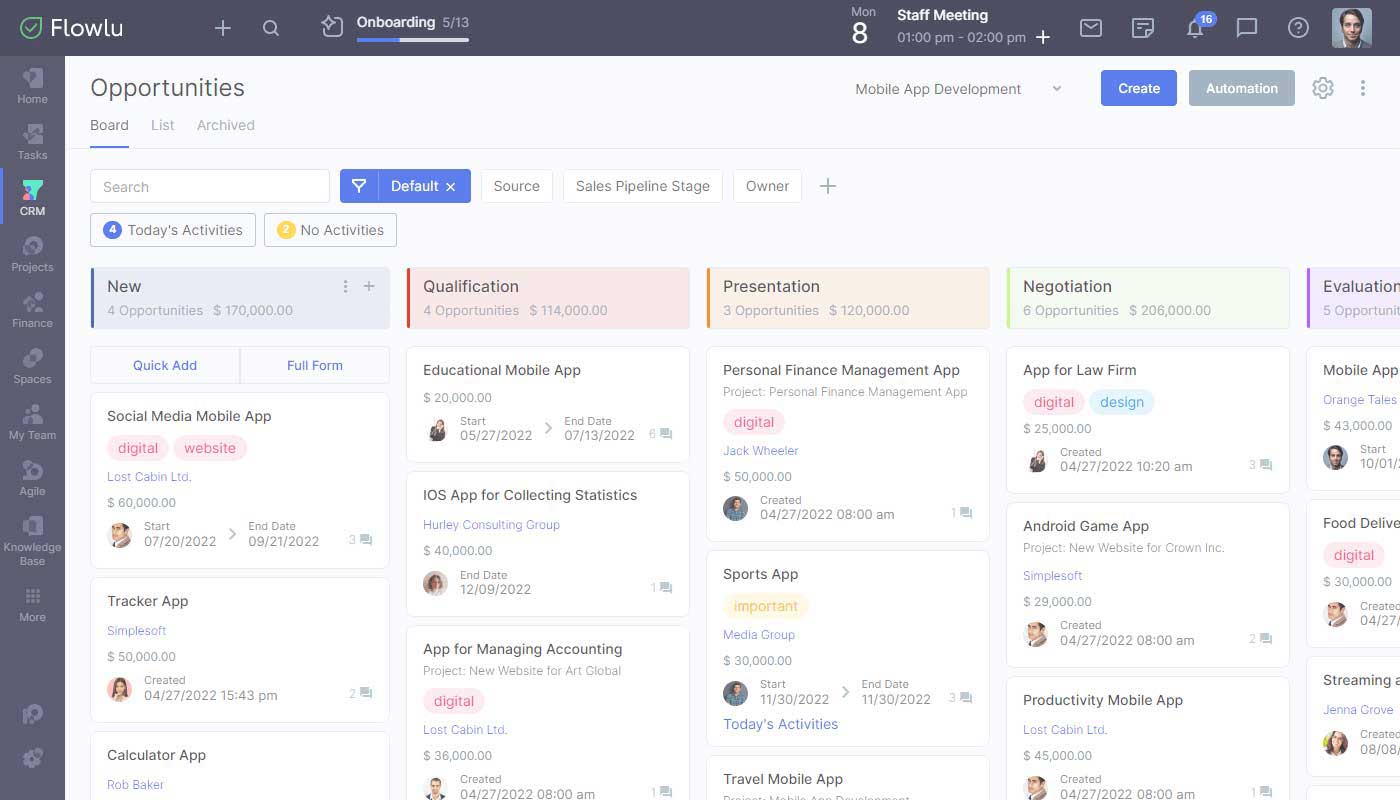
Flowlu is an excellent WorkflowMax alternative for small to medium-sized businesses seeking enterprise-level features. A significant advantage of Flowlu is its ability to centralize business data and operations, which helps break down silos within different business areas, boosting overall efficiency. Users frequently highlight how this centralization fosters better team communication and collaboration, facilitating more informed decision-making and a unified work approach. Flowlu is praised for its clean user interface, ease of use, responsive support team, and ongoing enhancements. While there's room for minor improvements, such as better integrations with external storage platforms or more flexible task assignment options, Flowlu compensates with an attractive pricing model. It offers a package for a group of 8 users at a relatively low cost per user per month, providing excellent value. However, it's important to note that Flowlu lacks integration with Xero. Read more about it in my Flowlu review.
Pros
Good for expanding SMB
Extensive feature set
Among the cheapest alternatives
Cons
Mediocre task management features
Limited storage at good pricing
No native Xero integration
21. Hubstaff
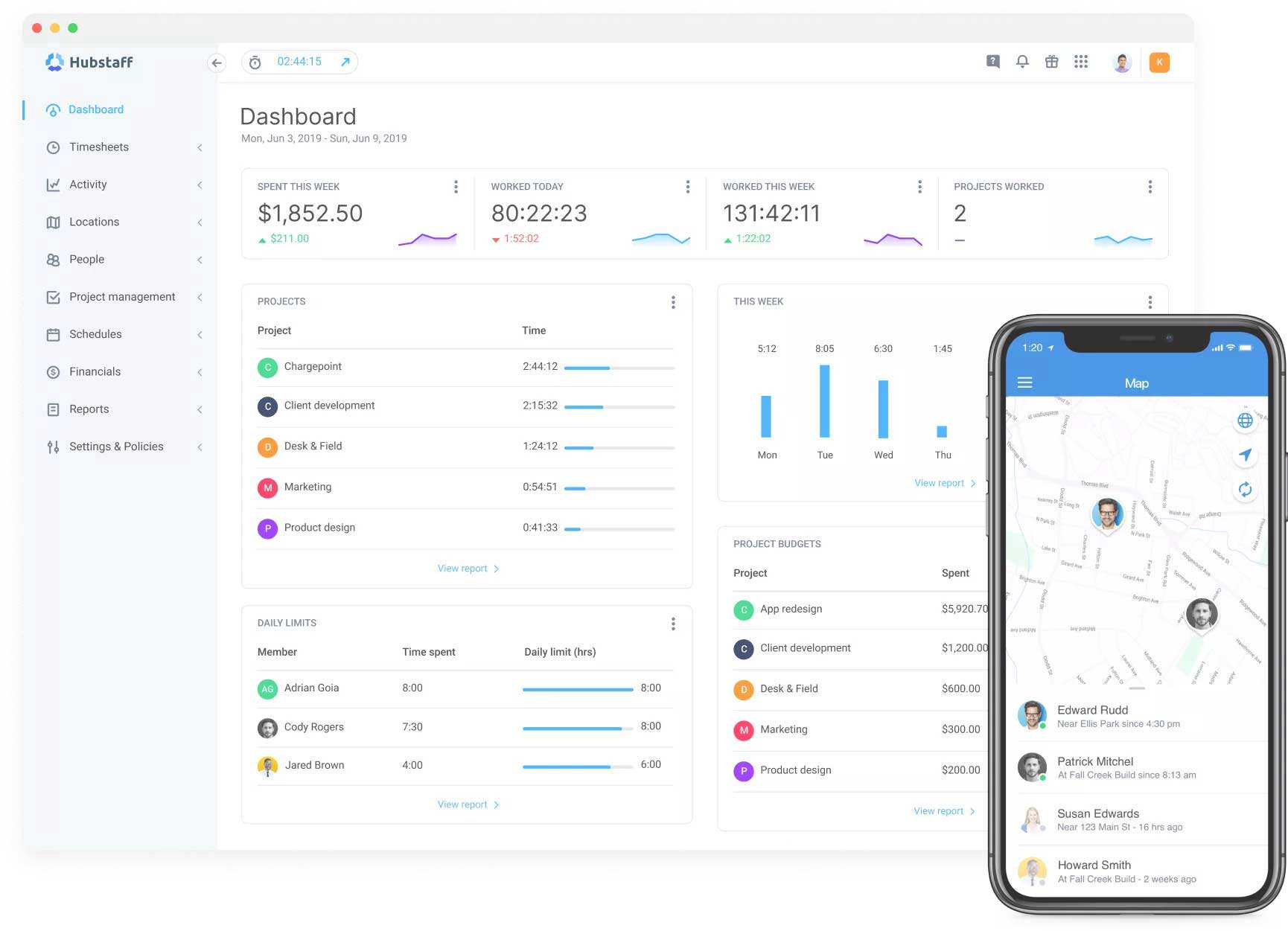
Hubstaff is a practical WorkflowMax alternative for managers who prioritize detailed monitoring of employee activities. While it includes basic project management capabilities, its standout feature is its extensive monitoring functionalities, such as capturing employee screen screenshots and tracking URLs, mouse, and keyboard activity. It's crucial to understand that Hubstaff doesn't record specific keystrokes but rather assesses the presence of activity. This tool is particularly useful when significant trust concerns with employees and conventional oversight methods fall short. However, Hubstaff may face challenges in accurately tracking idle time for tasks that don't involve direct mouse or keyboard interaction, making its effectiveness reliant on the nature of the work being monitored. Although Hubstaff integrates with 30 different software platforms, it's noteworthy that Xero is not among them. Read more about it in my Hubstaff review.
Pros
Takes tegular screenshots
Monitors employee URL-s
Tracks mouse & keyboard activity
Cons
Serious privacy concerns
Issues tracking idle time
No native Xero integration
Final Thoughts
For this article, I tested over 50 project management tools, focusing only on those with standout features that might benefit anyone considering a switch from WorkflowMax. I hope that you'll discover at least one that suits your specific needs!
Written by Remus Zoica