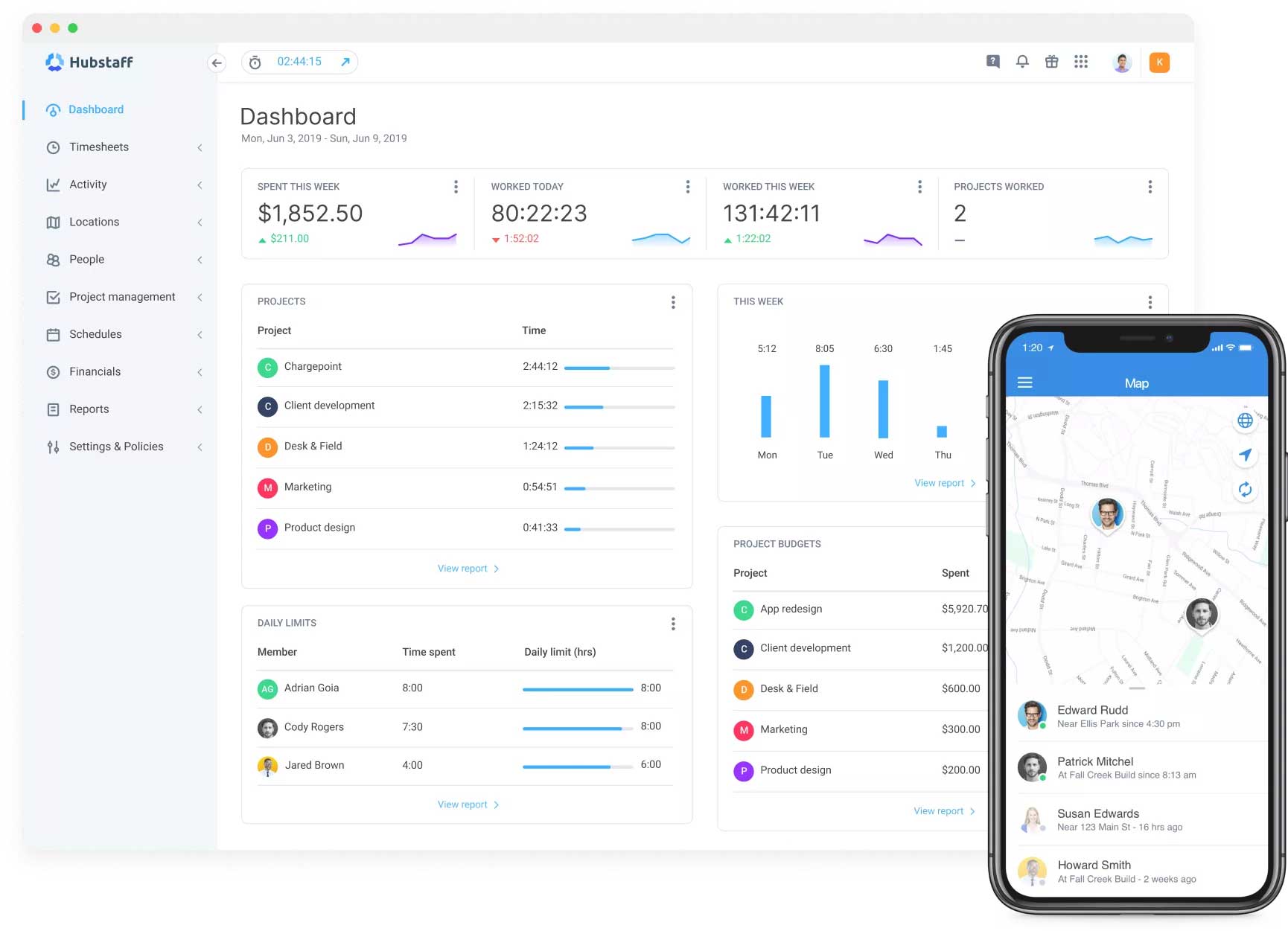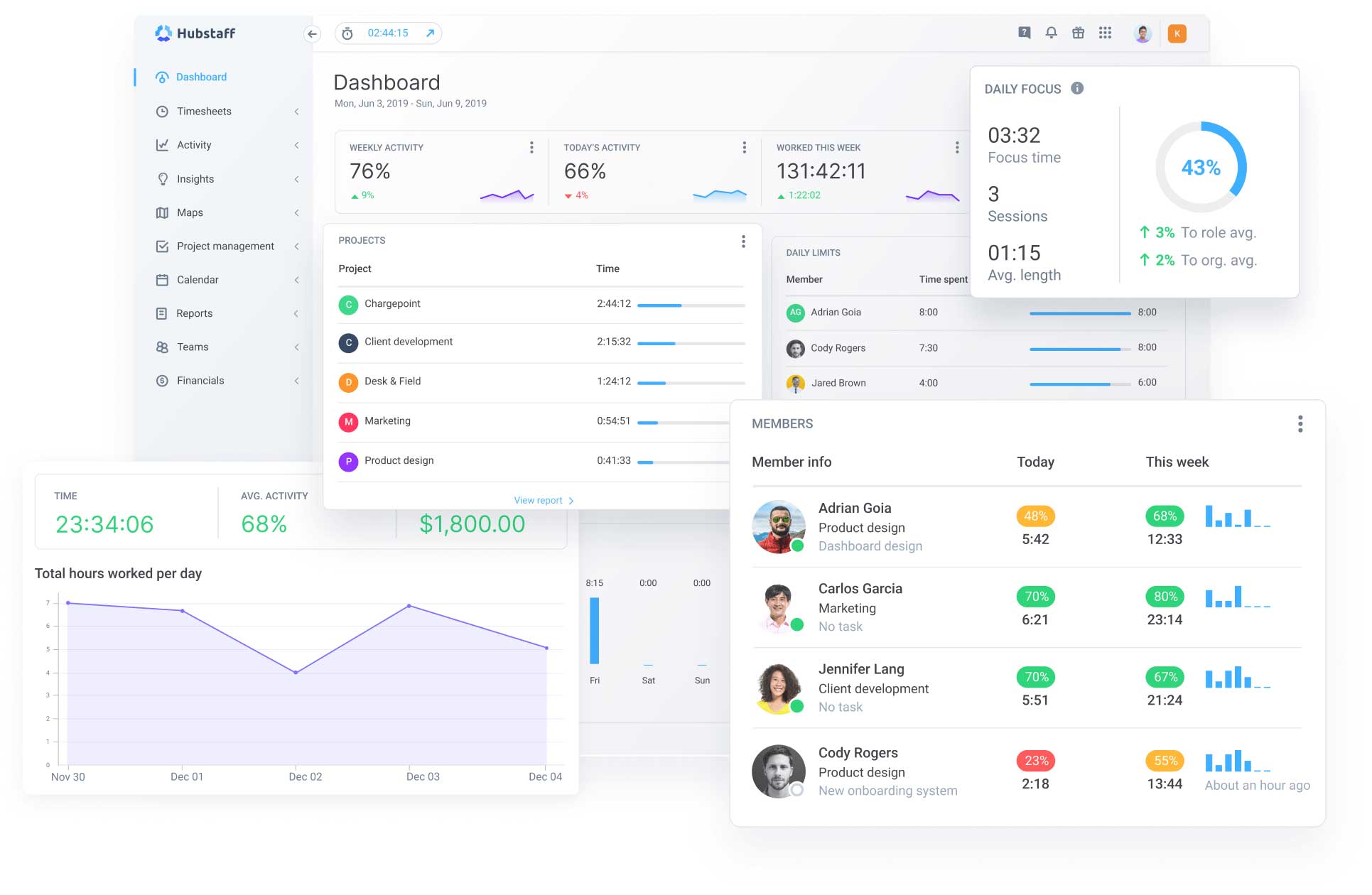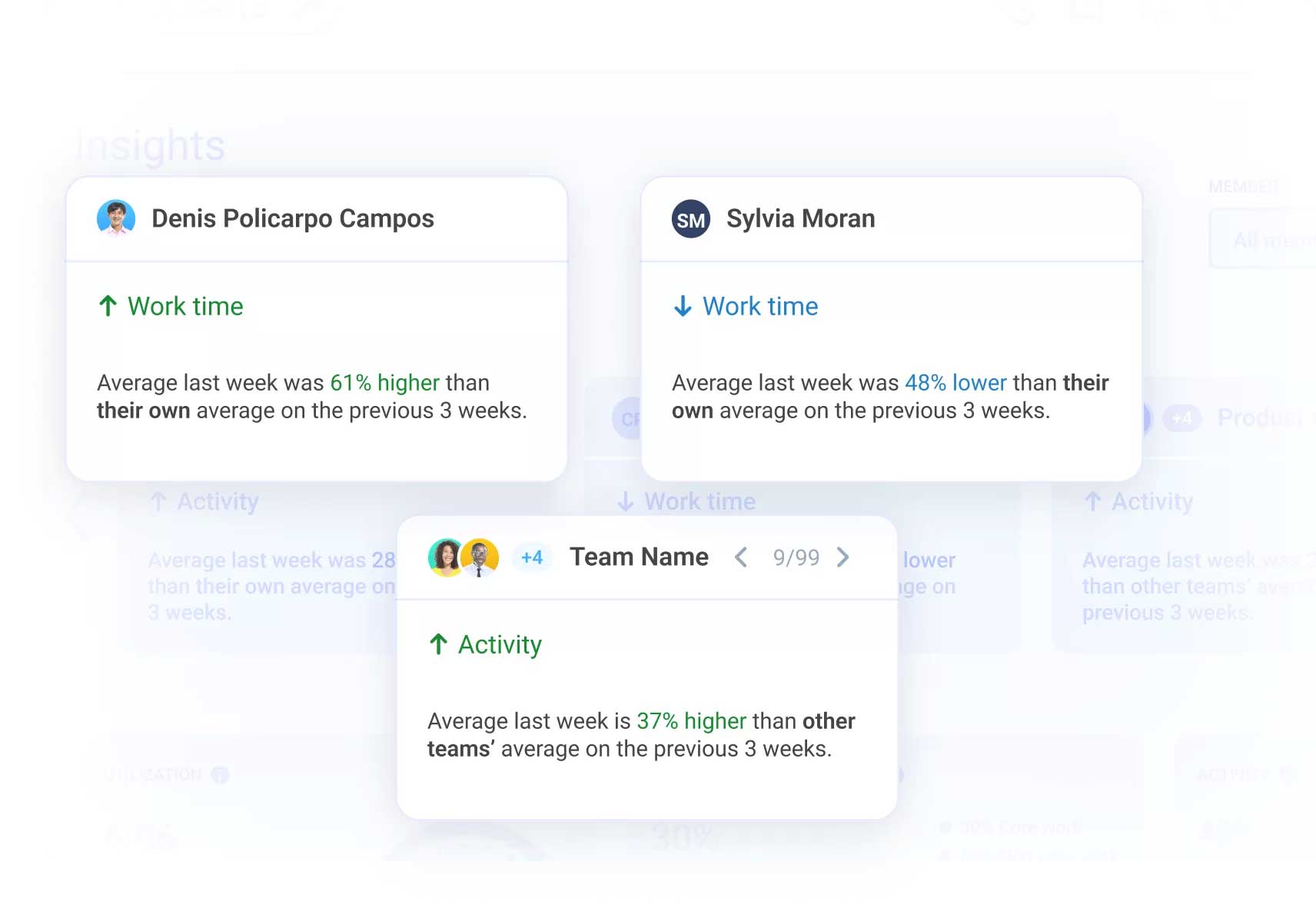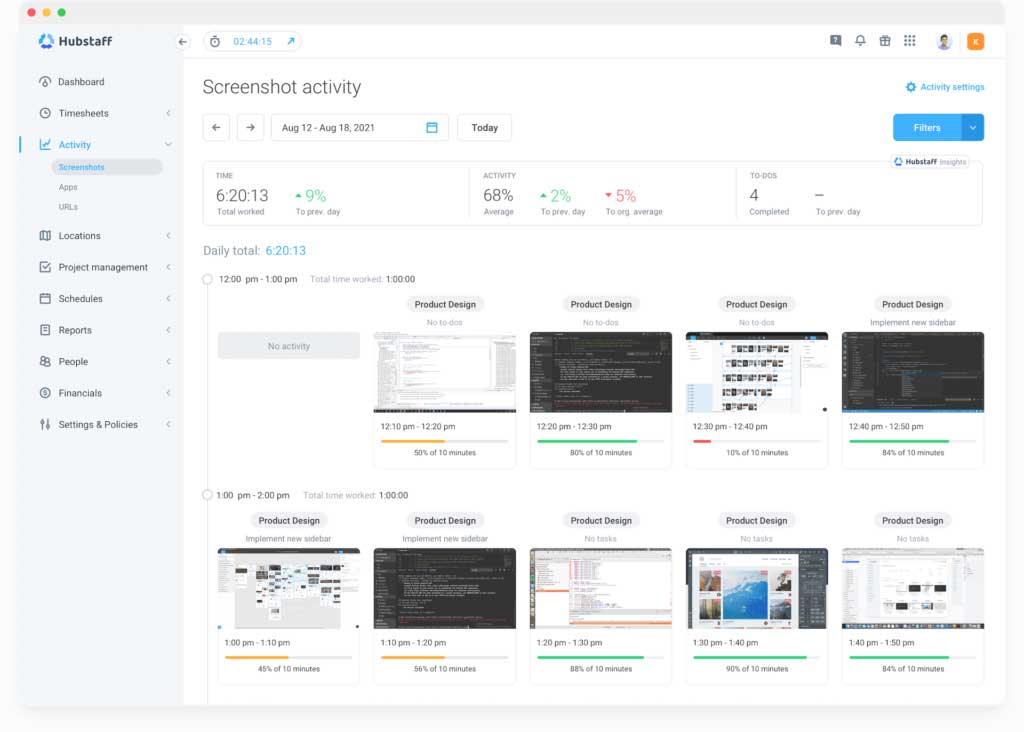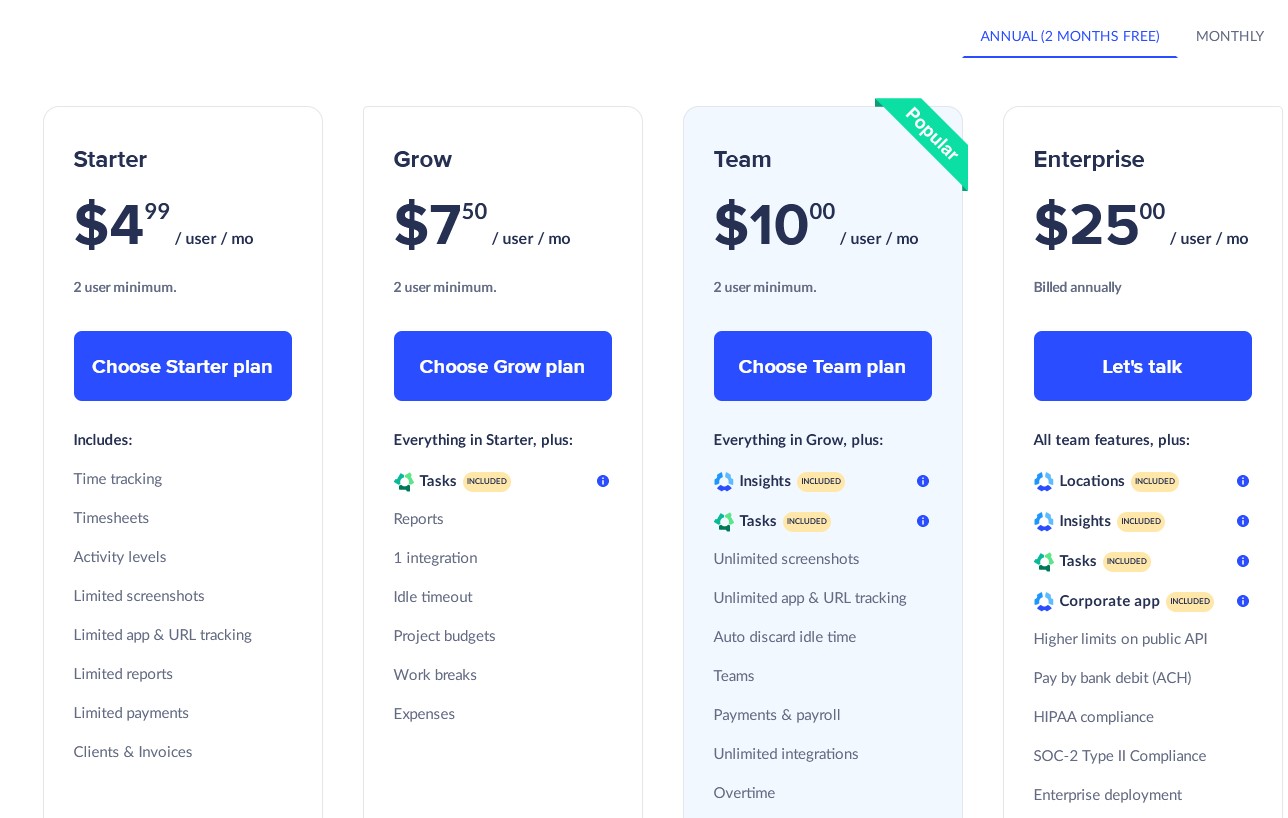HubStaff Review: Pros & Cons
Unlike most popular tools where employees are responsible for submitting their work activity, Hubstaff operates on a principle of tight monitoring and control. Hubstaff differentiates itself from other project management tools primarily through its strong emphasis on employee monitoring and supervision.
Pros & Cons of Hubstaff
Pros
Takes regular screenshots
Monitors URL-s of employee computer
Monitors mouse & keyboard activity
Cons
Serious privacy concerns
Bugs & issues while tracking time
No mouse/keyboard activity = no work
Hubstaff's Standout Features
Hubstaff differentiates itself from other project management tools primarily through its strong emphasis on employee monitoring and supervision. Unlike most popular tools where employees are responsible for submitting their work activity, Hubstaff operates on tight monitoring and control principles. This approach involves more direct oversight of employee activities, ensuring their work is closely tracked and managed.
Hubstaff implements its employee monitoring strategy on four distinct levels:
- It takes regular screenshots of the employee's screen.
- It monitors the URLs visited by the employee.
- It tracks mouse activity to gauge engagement and activity levels.
- It monitors keyboard activity to analyze work patterns and productivity.

This approach of tight control over employee activity is often viewed critically in the industry, mainly due to privacy concerns. Such a high level of surveillance can be seen as intrusive, raising questions about trust and workplace autonomy. However, there are scenarios where this level of monitoring is deemed necessary, particularly in environments requiring high security or where remote work necessitates a more rigorous approach to ensure productivity and accountability.
Hubstaff measures your activity by detecting keyboard and mouse input over ten-minute intervals (600 seconds). For instance, if you use your keyboard and mouse for 300 seconds during this period, your activity rate is 50%. It’s important to note that Hubstaff does not log any specific keystrokes; it simply tracks whether there is activity or not.
Hubstaff can notify users when they go idle to reduce timesheet inaccuracies, meaning no mouse or keyboard activity is detected. You can set idle alerts for 5, 10, or 20 minutes or choose not to receive them. After these intervals, team members can continue time tracking, stop the timer, and decide whether to keep or delete the recorded idle time.
One significant issue with monitoring tools like Hubstaff, which focuses intensely on tracking employee activities, is the ease with which employees might fake productivity. Employees can readily find ways to "cheat" time trackers by searching online for methods to deceive such tools. Common tactics include using a second monitor, employing virtual machines, or utilizing software that generates fake mouse clicks and keyboard activity. Hubstaff attempts to address this challenge more thoroughly than some other tools. It includes features designed to detect and notify managers if it identifies applications or URLs known for generating false activity.
Besides its intensive focus on employee monitoring, Hubstaff offers features such as Geofencing, employee scheduling, work management, and basic project management capabilities. However, it's worth noting that these additional features do not particularly stand out when compared to other similar tools in the market.
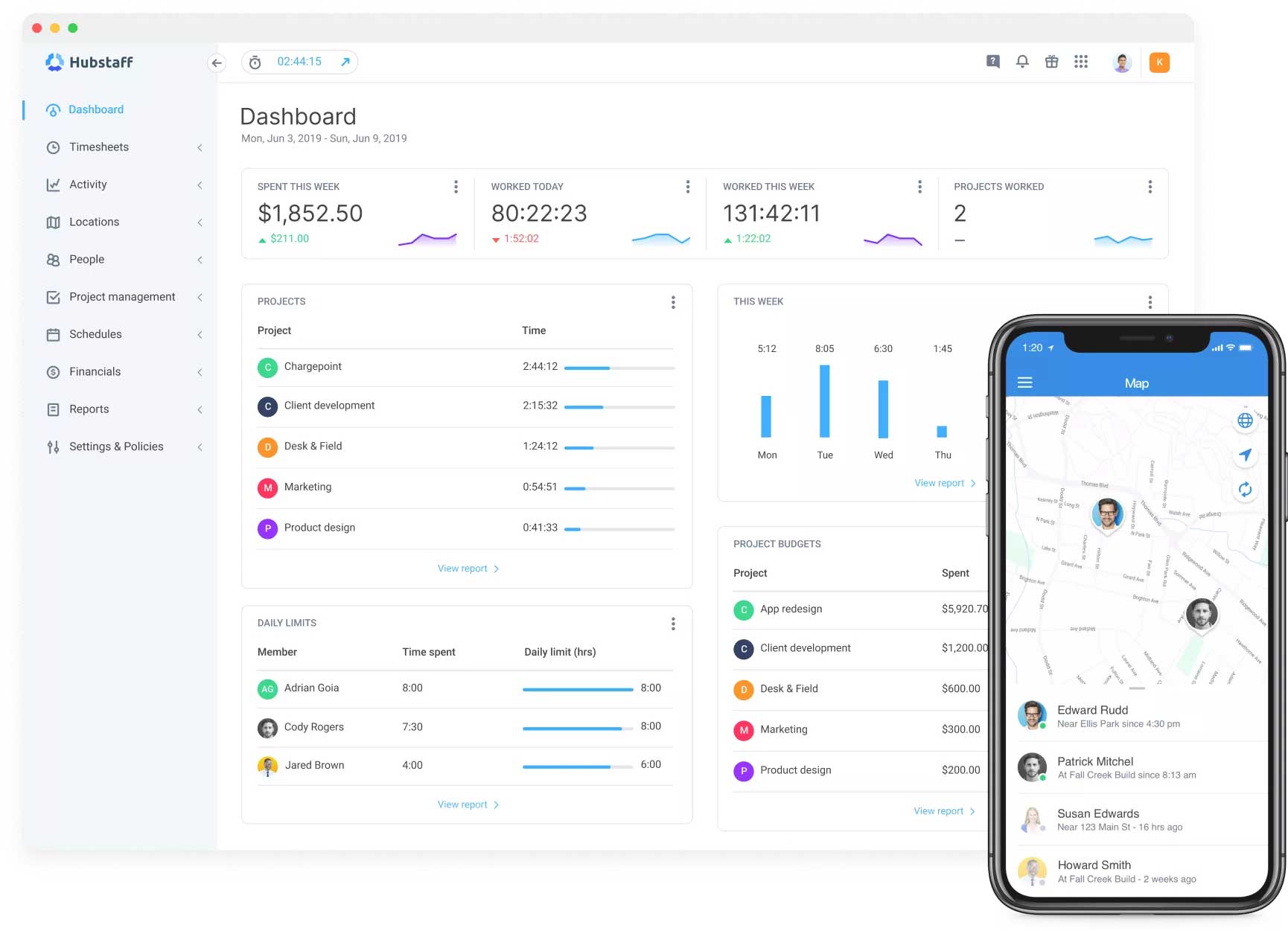
Who Benefits Most from Hubstaff?
Hubstaff can be particularly effective in certain scenarios where intensive monitoring is justified or necessary:
- If there is suspicion that employees are not fulfilling their duties, and the alternative would be the closure of the business, Hubstaff's monitoring tools can provide crucial insights into employee productivity and work habits. This can help in making informed decisions about the future of the business.
- In roles where employees have task-specific jobs that require constant interaction with a computer, such as frequent mouse and keyboard inputs, Hubstaff can accurately track activity levels. This is crucial in roles where digital engagement is directly correlated with productivity.
- If there is a significant disparity in employee performance and it's challenging to determine the cause through other means, Hubstaff’s detailed monitoring can help identify patterns and behaviors contributing to these performance differences. This can be instrumental in understanding productivity issues and implementing necessary changes or training.
In these cases, while there are privacy concerns, the need for detailed monitoring and control can outweigh these concerns, especially when the business's survival or the integrity of performance metrics is at stake.
What Do Users Love About Hubstaff?
After examining hundreds of user reviews about Hubstaff, it becomes clear that users appreciate certain key aspects of the tool. Primarily, they commend its ease of use and straightforward interface, which enhances the user experience. This aspect is frequently mentioned as a positive point, suggesting that Hubstaff's design and usability meet the needs of its users effectively.
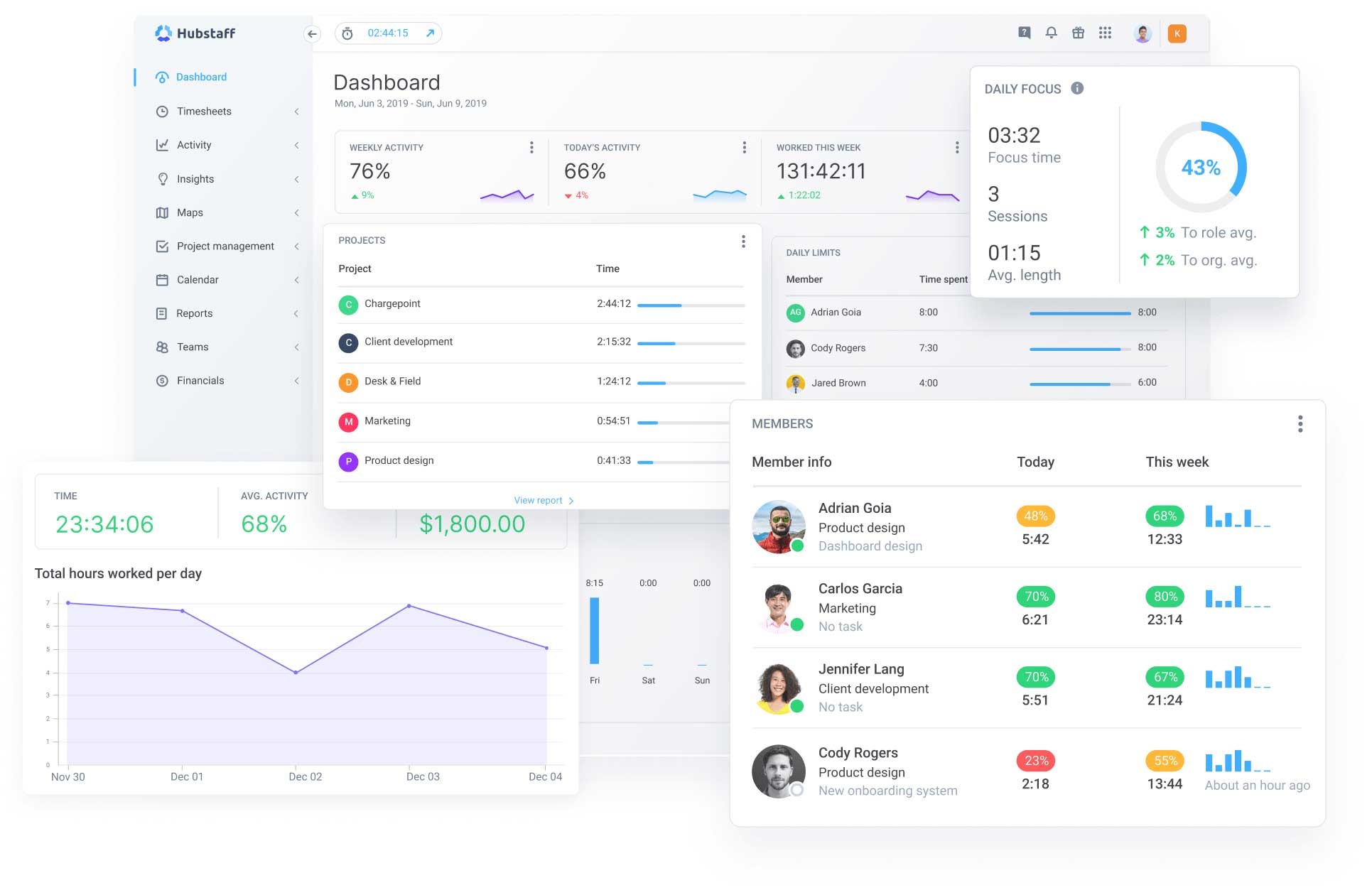
In addition to these praises, managers particularly value the high level of control that Hubstaff offers. They often highlight features like regular screenshots and the ability to track browsing URLs. These functionalities are appreciated for providing detailed insight into employee activities, allowing managers to monitor work progress closely and ensure that time is used productively. This level of oversight, which includes visual and web activity tracking, is seen as a significant advantage of Hubstaff, particularly in scenarios where close supervision of remote or independent work is necessary.
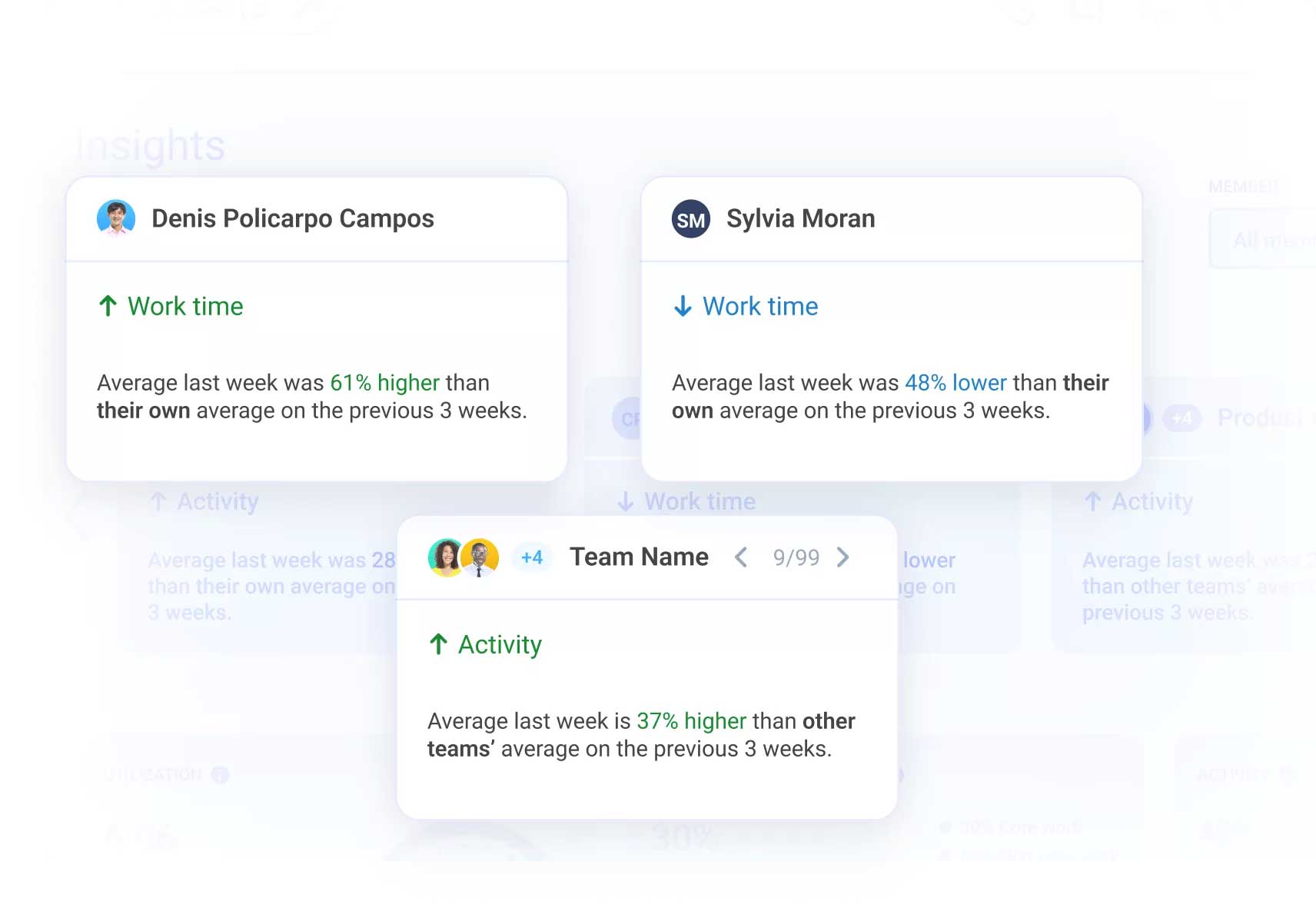
It's important to note that compared to its competitors, Hubstaff tends to receive more complaints than praise. In contrast, tools like Asana, Monday, and ActiveCollab often garner more acclaim, particularly regarding ease of use and intuitiveness. Asana, in particular, stands out as the most praised among these for its user-friendly interface and intuitive design.
Therefore, prioritizing an intuitive and straightforward user experience in project management tools might make Asana a more suitable choice over Hubstaff. While Hubstaff offers robust employee monitoring features, it may not match Asana's user-friendly and intuitive experience. This distinction is crucial for users who value a seamless and engaging interface that enhances productivity and user engagement without the intense focus on monitoring found in Hubstaff.
Top Complaints About Hubstaff
The most frequently cited complaint in user reviews of Hubstaff pertains to a significant issue. Many users report feeling frustrated and demotivated due to their productive work being undervalued by Hubstaff’s specific criteria for activity. This issue arises particularly in job roles where work activity doesn’t align with Hubstaff’s metrics for measuring productivity. For instance, in consultancy work, a significant portion of the job might involve attending prolonged Zoom meetings. During such meetings, the mouse or keyboard may be of minimal use. However, despite this being an essential and productive part of the work, Hubstaff might not recognize it as a valid activity due to its focus on keyboard and mouse usage as primary work indicators. This limitation can lead to productive work being overlooked or undervalued, causing dissatisfaction among users who feel that their actual work contributions are not being adequately acknowledged or measured by Hubstaff's monitoring system. This highlights a fundamental challenge in using automated monitoring tools for measuring productivity, especially in roles where work patterns do not consistently involve high levels of physical interaction with the computer.
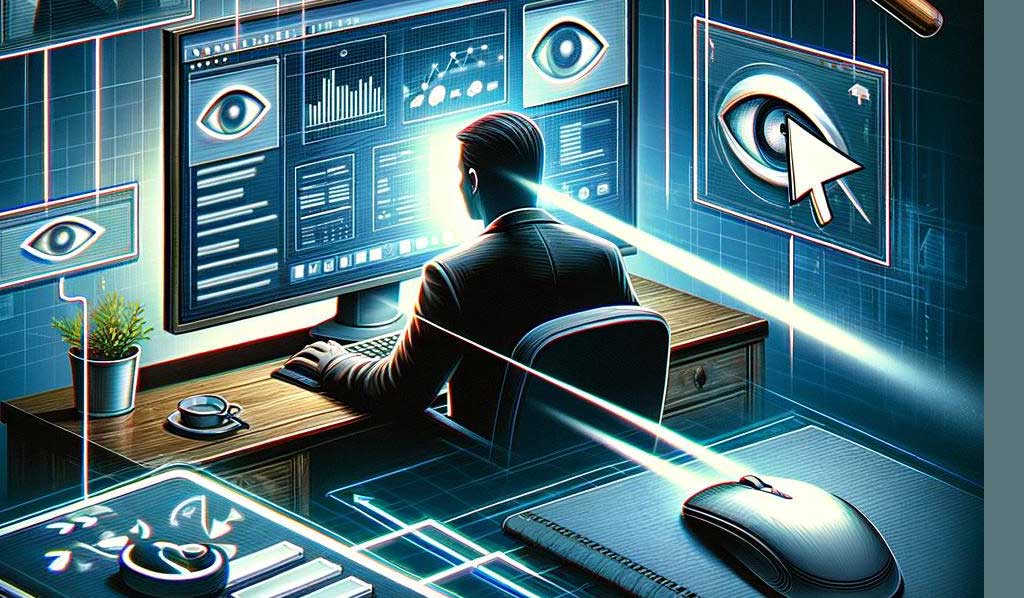
This issue with Hubstaff's monitoring system can extend to other work scenarios. The system may not adequately account for activities involving less computer interaction, such as reading lengthy documents. If the system is set to disregard periods of inactivity longer than a certain duration, say 20 minutes, it might not recognize time spent reading or watching educational content as productive work. This becomes particularly problematic in jobs where learning or research is a significant component, often involving watching videos or reading extensive materials without frequent mouse clicks or keyboard strokes. In such cases, Hubstaff might fail to reflect the time and effort spent on these activities accurately. This limitation can lead to a misunderstanding of employee productivity, especially for roles where learning, research, and information absorption are key. Therefore, for individuals or teams whose work involves a substantial amount of time spent in learning through videos or reading without constant physical interaction with their devices, Hubstaff might not be the most suitable solution. It underscores the challenge of using automated time tracking and productivity tools in diverse work environments where the nature of work does not always correlate with traditional metrics of computer activity.
Some users have expressed concerns regarding Hubstaff's pricing, particularly for small teams with few employees. They find that Hubstaff's pricing is higher compared to similar competitors like Time Analytics or Paymo. Additionally, a notable point of contention is that many advanced employee supervision features are not included in the more affordable, basic packages offered by Hubstaff. This means that smaller teams or businesses on a tight budget may not have access to the full suite of monitoring tools without opting for the more expensive plans.
Furthermore, there are complaints about Hubstaff's reporting system. Users have reported experiencing difficulties with its functionality, suggesting it may not be as user-friendly or efficient as expected. Alongside these issues, users have reported bugs and crashes while tracking time. These technical issues can disrupt the smooth operation of the tool and potentially affect the accuracy of time tracking and productivity monitoring.
Hubstaff vs. The Competition
Hubstaff has several competitors that are quite similar in the time tracking and productivity monitoring space, such as Clockify, TimeDoctor, and WebWork. However, these alternatives do not emphasize employee supervision as much as Hubstaff. This difference in focus can lead to varying experiences and outcomes in tracking work time and activities.
A direct comparison between Hubstaff and alternatives like Clockify reveals that Hubstaff may sometimes miss tracking a significant portion of work time, potentially as much as 20-30%. This discrepancy becomes particularly apparent in activities crucial for professional development and teamwork, such as attending video conferences or participating in training sessions. These activities, which are essential in many professional environments, might not be adequately captured by Hubstaff's tracking metrics, which are more geared towards monitoring active computer usage like keyboard and mouse interactions.
While useful, Hubstaff's automatic time-tracking feature is not the most advanced in the market, particularly because it still requires a degree of manual input from the users. In contrast, some solutions like RescueTime or Replicon explore integrating AI into the process of generating timesheets. These AI-driven approaches aim to automate the time-tracking process more fully, potentially offering a more seamless and less labor-intensive experience.
While these AI-based solutions might still be in their early stages of development and could require some initial training or calibration to yield better results, they represent a promising direction for the future of time tracking. The use of AI in these tools can lead to the creation of cleaner and more detailed timesheets with minimal manual intervention. This could be particularly beneficial in jobs or industries where accurate and comprehensive timesheets are critical.
In intuitiveness and user-friendliness, Hubstaff positions itself in the middle of the spectrum among project management and time-tracking tools. User feedback indicates satisfaction with Hubstaff's usability, but it doesn't reach the high levels of praise often bestowed upon tools like Asana or Monday. These tools are frequently lauded for their exceptional user interface and ease of use, setting a high standard in the industry.
On the other hand, Hubstaff is generally considered more intuitive and user-friendly than tools like Jira, Zoho Projects, LiquidPlanner, or Accelo. While powerful and feature-rich, these tools can sometimes be perceived as less approachable, particularly for new users or those who prioritize simplicity in their software tools.
This positioning of Hubstaff suggests that while it may not be the most intuitive tool on the market, it strikes a balance between functionality and usability. It is more accessible than some more complex systems, yet it doesn't quite reach the high levels of user experience design seen in tools like Asana or Monday.
Price and Cost Comparison
Hubstaff's pricing is positioned towards the higher end of the spectrum in the project management and employee monitoring tool market. For those seeking more budget-friendly options, several alternatives offer similar functionalities at a lower cost.
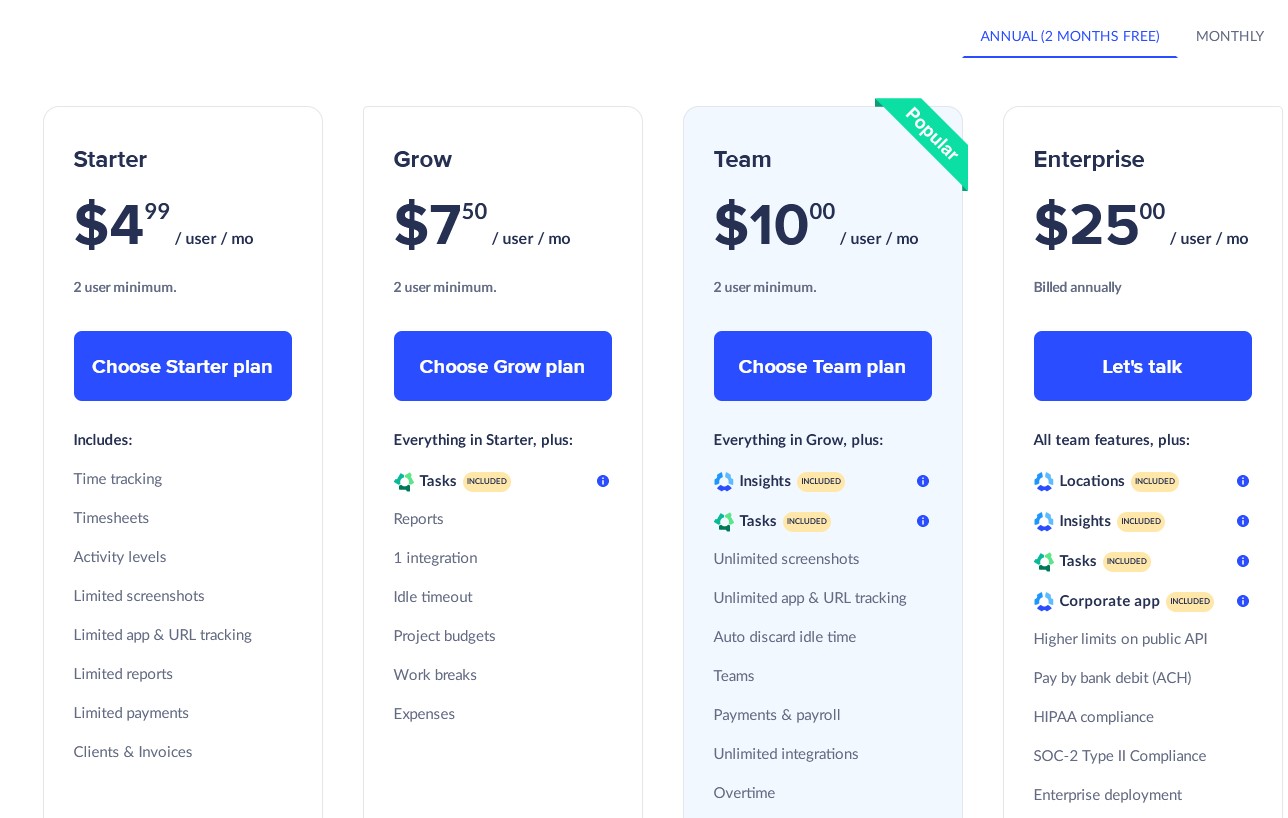
If you are new to project management and are interested in exploring it without committing to a high-cost tool, especially if you find that limited functionality in free versions of other tools is restrictive, Freedcamp stands out as a potentially attractive option. It is known for being one of the more affordable solutions in the market, making it a good starting point for those just beginning to explore project management tools.
However, it's important to note that while Freedcamp offers an economical entry point with a broad range of project management features, it does not provide the same level of employee monitoring and supervision capabilities as Hubstaff. This means that while you can manage projects effectively with Freedcamp, the intensive monitoring features like screen capture, activity tracking, and detailed productivity analytics found in Hubstaff will not be available.
If you're managing a smaller company and your primary needs are time tracking and invoicing, Paymo could be a more suitable alternative to Hubstaff. Paymo offers automatic time tracking and invoicing features in a more cost-effective package, making it an attractive option for small businesses or teams with straightforward project management and billing needs.
If tight employee monitoring and supervision are essential requirements for your needs, exploring alternatives like WebWork, Timely, or TimeDoctor would be advisable. These tools, like Hubstaff, are designed to closely track and supervise employee activities, making them suitable for scenarios where detailed monitoring is a priority.
Hubstaff’s Privacy & Security
When discussing Hubstaff, privacy emerges as the most significant and contentious issue. The tool is undoubtedly useful for certain purposes, but it does not consider employee privacy. This is crucial, especially when data privacy and employee rights are increasingly spotlighted.
Regarding privacy and Hubstaff, there are several key points to consider:
Hubstaff provides transparency in its tracking process for employees. This means that as an employee, you have the ability to view all the data that the software has tracked, including desktop and web activity. Additionally, you can delete any data you choose as long as you know its existence. This feature empowers employees by giving them control over their tracked data, potentially alleviating privacy concerns.
Hubstaff respects work time boundaries by ceasing data collection when the timer is stopped. This means that outside of tracked work hours, employees can be assured that their activities are not being monitored by Hubstaff. This clear demarcation between work and personal time is crucial for maintaining privacy and work-life balance.
For highly regulated industries, such as cybersecurity or law, Hubstaff offers enterprise-grade features tailored to meet specific regulatory compliance requirements. This includes advanced tracking capabilities like logging URLs, apps, and other activities. These features ensure that businesses in these sectors can comply with industry regulations while using the tool, which is particularly important for maintaining legal and ethical standards in these fields.
These points highlight Hubstaff's efforts to balance the need for detailed monitoring and productivity tracking with considerations for employee privacy and regulatory compliance. It's a complex balance, aiming to provide enough oversight for businesses to manage their workforce effectively while offering features that respect the privacy and autonomy of individual employees.
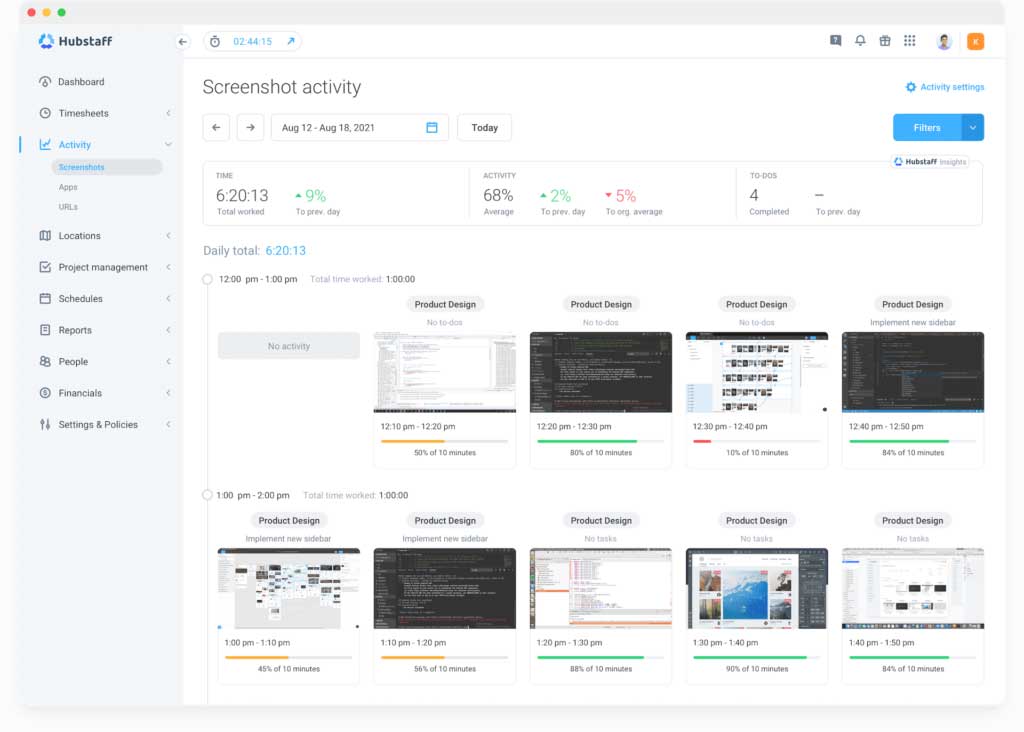
In contrast to Hubstaff, there are competitor tools like Timely or Paymo that take a different approach to automated time tracking. These tools also use desktop applications to monitor activity but adhere to a strict anti-surveillance policy. This approach respects employee privacy to a greater extent. They collect data but leave the decision to submit it to the employee's discretion. This means the tracking information is typically stored on the employee's computer and not sent to a centralized server. Additionally, these tools often automatically delete this information after a certain period, reflecting a design philosophy that allows employees to submit only what they are comfortable with.
This approach is in stark contrast to tools like Hubstaff, TimeDoctor, or WebWork, which prioritize comprehensive monitoring and tracking over concerns about employee privacy. These tools are more focused on providing employers with detailed insights into employee activities, often at the expense of more rigorous privacy protections.
Therefore, when choosing a time-tracking and productivity-monitoring tool, it's important to weigh the value of intensive monitoring against respecting employee privacy. Choosing between a tool like Hubstaff and alternatives like Timely or Paymo can reflect broader organizational values and priorities, particularly regarding how employee data is handled and the level of surveillance deemed appropriate in the workplace.
Regarding security, Hubstaff follows standard practices but faces additional challenges due to its more intrusive nature, particularly in how it manages screenshots. Unlike similar tools that store images on the user's computer and delete them later, Hubstaff uploads screenshots directly to Amazon S3 via SSL over HTTPS, ensuring they never pass through Hubstaff's servers. This process is a bit trickier but crucial for security. Moreover, the screenshots are obfuscated once on Amazon's servers.
Additionally, Hubstaff maintains a bug bounty program, offering $100 for each accepted bug report. This incentivizes continuous third-party testing, fostering an ongoing security assessment and improvement environment.
Hubstaff's History & Update Frequency
Hubstaff, established in 2012, isn't a newcomer in the industry and has a significant history. It began as a fully remote company, creating its tool for better time management. Today, its workforce, embracing remote work, is distributed globally, with many employees based in Europe and the USA. The company has grown substantially, with approximately 15.000 customers using its product.
Hubstaff maintains a public roadmap available here, demonstrating their commitment to ongoing development. In 2023 alone, they released around 20 product updates, indicating that the product is actively supported and evolving. Notably, one of these updates includes an add-on feature, available for an additional fee, that allows for more frequent screenshots – up to 10 in 10 minutes.
The Final Verdict on Hubstaff
In summary, Hubstaff offers robust employee monitoring features suited for specific scenarios requiring tight control over work activities. However, it raises privacy concerns and may not be the best fit for all businesses, especially those prioritizing a more intuitive user experience and less invasive monitoring methods.
Written by Remus Zoica